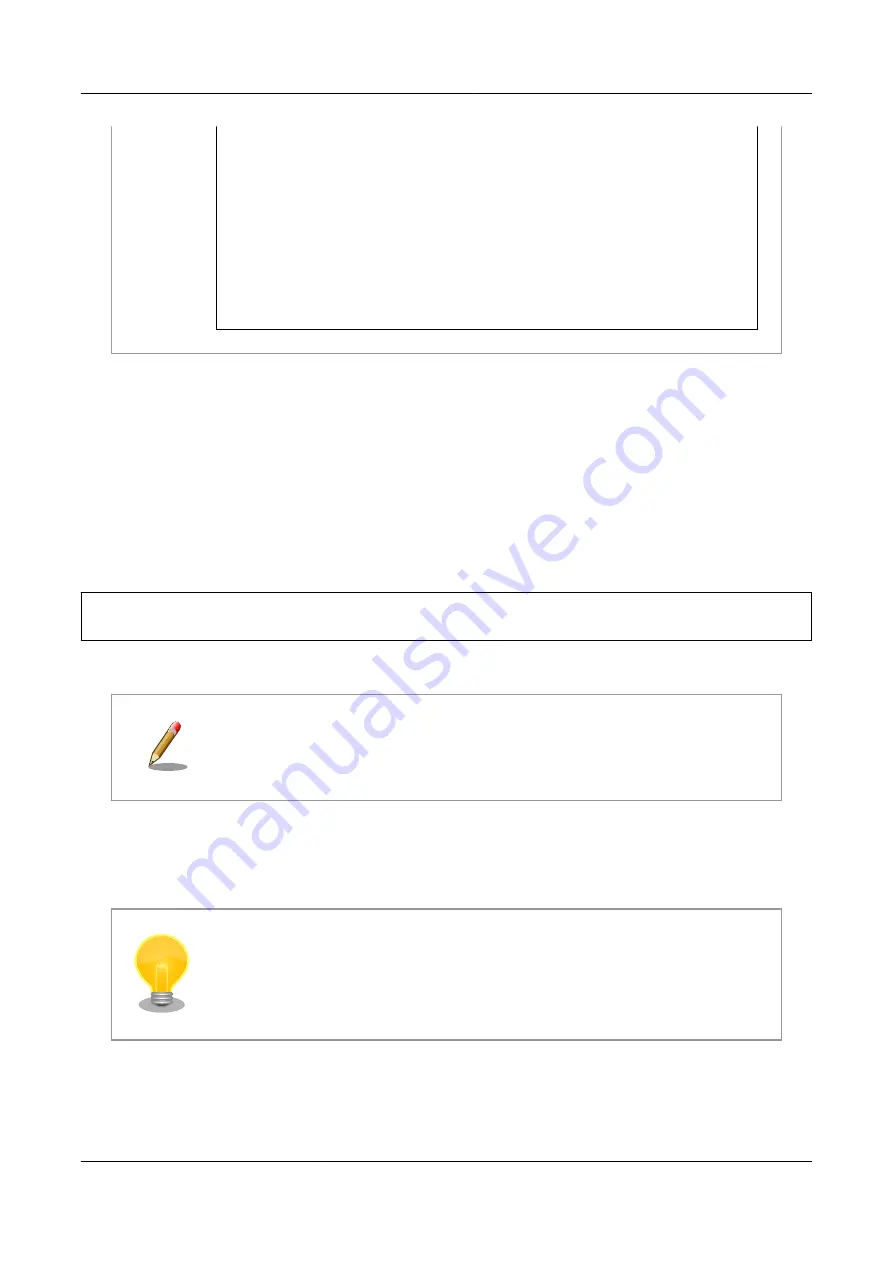
2000 mBm)
cfg80211: (4910000 KHz - 4990000 KHz @ 40000 KHz), (N/A,
⏎
2300 mBm)
cfg80211: (5030000 KHz - 5090000 KHz @ 40000 KHz), (N/A,
⏎
2300 mBm)
cfg80211: (5170000 KHz - 5250000 KHz @ 80000 KHz), (N/A,
⏎
2000 mBm)
cfg80211: (5250000 KHz - 5330000 KHz @ 80000 KHz), (N/A,
⏎
2000 mBm)
cfg80211: (5490000 KHz - 5710000 KHz @ 160000 KHz), (N/A,
⏎
2300 mBm)
5.2.5.3. Changing Wireless Network Settings
For configuring the network, refer to Section 5.2.3.5, “Modifying a Connection”. When modifying the connection, also
set a passphrase by referring to Figure 5.17, “Creating a Wireless LAN (wlan0) Connection”. After making the modifications,
make sure to apply them by referring to Section 5.2.3.6, “Applying Connection Modifications”.
5.2.5.4. Confirming Wireless LAN Connection
Confirm that it is possible to communicate properly over wireless LAN.
Perform a PING with another network device on the same network. In the following example, it is assumed that the
network device has an IP address of "192.0.2.20".
[armadillo ~]# ping 192.0.2.20
Figure 5.18. Ping Confirmation of Wireless LAN
If any connections other than wireless LAN are enabled, the wireless LAN may not
be used for network communication. In order to ensure that the wireless LAN con-
nection is used for the confirmation, disable the other connections in advance.
5.2.6. 3G
The following explains how to use the "Gemalto 3G Communication Module PDS6" 3G module installed in Armadillo-
IoT.
The "Gemalto 3G Communication Module PDS6" 3G module has completed the
DoCoMo interoperability test.
5.2.6.1. Before Configuring 3G Data Communication
In order to use 3G data communication a contract with a telecommunications carrier is needed. Prepare the MicroSIM
(UIM card) and APN information provided by the carrier at the time of contract.
Armadillo-IoT Gateway G3Product Manual - INTL
Operational Checks
58
















































