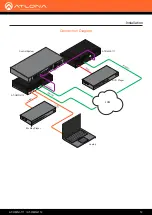AT-OMNI-111 / AT-OMNI-112
20
Configuration
Once the inputs have been assigned to the desired source, the next step is to configure each
session
. A
session
is primarily a multicast IP address that is assigned to an AV stream. When each stream is configured for bit rates
less than 450 Mbps (only recommended for 1080p and lower resolutions), a single Ethernet cable can transport two
sessions. The dual-channel encoder supports up to four sessions to enable redundancy for dual 1080p-use cases.
The single-channel encoder supports a maximum of two sessions to enable redundancy for single 1080p-use cases.
1. Select the desired encoder under the
Domain View
pane, within AMS.
2. Click the
Session
tab. The
Session 1
tab will be active, by default.
3.
Under the
Session 1
block, select the desired interface from the
Interface
drop-down list.
4.
Under the
Video
block, select the desired encoder session from the
Encoder
drop-down list. If no encoder will
be assigned to the session, select the
Not Used
option.
Session Configuration