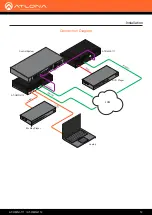AT-OMNI-111 / AT-OMNI-112
13
Configuration
Discovery using AMS
To determine the IP address of the encoder, use AMS. AMS is available only for the Windows® Operating System.
If necessary, mDNS/Bonjour can also be used to discover the IP address of the encoder.
By default, OmniStream products are set to DHCP mode, allowing a DHCP server (if present) to assign each
encoder/decoder an IP address. Once an IP address has been assigned, the Atlona Management System (AMS) can
be used to manage the product on the network. AMS will only be able to discover encoders if they are on the same
VLAN.
If a DHCP server is not found within 60 seconds, the encoder will be placed in Auto IP mode and assigned an
IP address within the range of
169.254.xxx.xxx
. If this occurs, configure the network interface of the computer
that is running AMS, located on the same subnet (
169.254.xxx.xxx
, subnet mask
255.255.0.0
). Refer to
Configuring a Static IP Address (page 15)
for more information on configuring an encoder in Auto IP mode.
1.
Launch the Atlona Management System from the Windows Desktop or from the Start Menu.
2. After the AMS server starts, click the
OK
button to dismiss the dialog.
3.
Launch a web browser and type
localhost:8080
in the address bar, as shown below.
4.
Enter the login information on the AMS web page, then click the
Login
button. Note that the password is
masked when typed.
Login:
admin
Password:
admin123