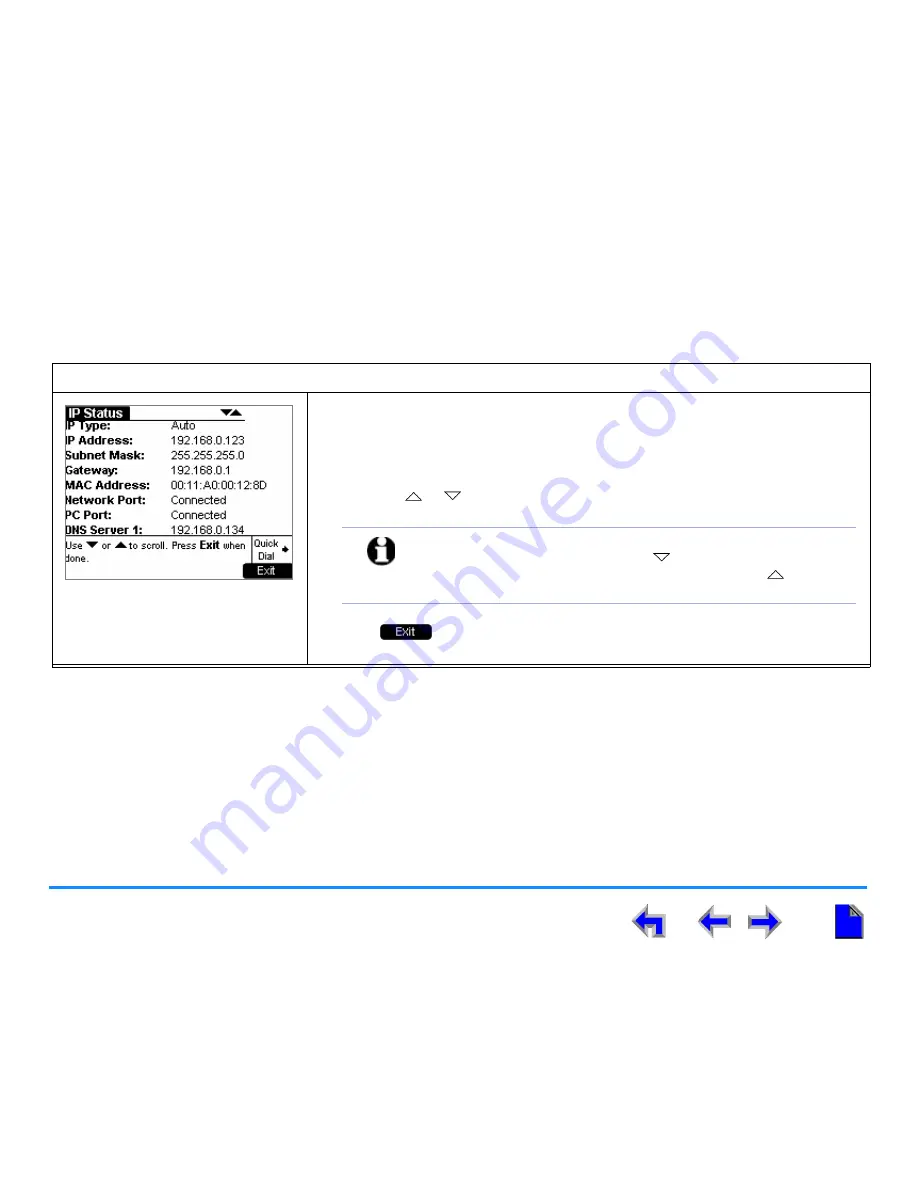
Getting Started
50
AT&T SB67010 Gateway, SB67030 Deskset System Administrator’s Guide
IP Status
This screen is for informational purposes only.
To view the IP status:
Figure 48. IP Status
1. Perform the
“To display the Admin Settings menu:”
procedure on
page 37
.
2. Press
4
on the dial pad to display the screen shown in
Figure 44 on page 46
.
3. Press
3
to display the IP Status screen shown in Figure 48.
4. Press the or navigation key
to view status entries that are not shown on-
screen.
5. Press
when your review is complete.
NOTE:
The list is not circular, so when you reach the end of the
available text, pressing the navigation key has no effect.
If you are at the top of the page, pressing the navigation
key has no effect.






























