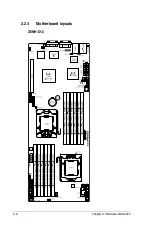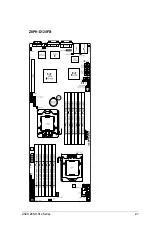xii
Specifications are subject to change without notice.
DO NOT touch the Northbridge chipset! The Northbridge chipset may become
overheated. Remember to provide sufficient air flow to keep the system stable.
Networking
LAN
2 * Intel 1 * Management LAN
1 * Single Port
DDR Infiniband
20Gbps with
CX4 interface
1 * Single Port
QDR Infiniband
40Gbps
with QSFP
interface
Graphic
VGA
Aspeed AST2050 8MB
Onboard I/O
Connectors
PSU Connector
2 * 20-pin 12V power connector
1 * 4-pin Molex connector for hard disk drive
USB Connectors
2 (One for internal Type A USB connector )
Fan Header
4 * 4pin (4pin FAN Only)
SMBus
2
2
2
Front LAN LED
2
2
2
Rear I/O Connectors
External Serial
Port
1
1
1
External USB
Port
2
2
2
VGA Port
1
1
1
RJ-45
2 + 1 Management Port
Management Solution Software
ASWM
Out of Band
Remote
Management
Optional ASMB4-iKVM for KVM-over-IP support
Monitoring
CPU
Temperature
V
V
V
FAN RPM
V
V
V
Environment
Operation temperature: 10℃—35℃
Non operation temperature: -40℃—70℃
Non operation humidity: 20%—90%
( Non condensing)
•
The 20-pin proprietory power connectors are not compatible with SSI power
supply. USE THE PROPRIETARY POWER SUPPLY ONLY; otherwise you
may damage the motherboard.
•
The 4-pin Molex connector is designed for hard disk drive only. DO NOT
connect other 4-pin power connectors of the power supply unit (PSU) to this
connector.
Z8NH-D12 Series specifications summary
Содержание Z8NH-D12
Страница 1: ...Motherboard Z8NH D12 Series Z8NH D12 Z8PH D12 IFB Z8PH D12 SE QDR ...
Страница 13: ...1 Product introduction This chapter describes the motherboard features and the new technologies it supports ...
Страница 24: ...2 6 Chapter 2 Hardware information 2 2 4 Motherboard layouts Z8NH D12 ...
Страница 25: ...ASUS Z8NH D12 Series 2 7 Z8PH D12 IFB ...
Страница 26: ...2 8 Chapter 2 Hardware information Z8PH D12 SE QDR ...
Страница 56: ...2 38 Chapter 2 Hardware information ...
Страница 57: ...3 Powering up This chapter describes the power up sequence and ways of shutting down the system ...
Страница 58: ...ASUS Z8NH D12 Series Chapter summary 3 3 1 Starting up for the first time 3 3 3 2 Turning off the computer 3 4 ...
Страница 100: ...4 40 Chapter 4 BIOS setup ...
Страница 167: ...ASUS Z8NH D12 Series 6 33 8 Click your preferred options and click Finish to exit the wizard ...
Страница 175: ...ASUS Z8NH D12 Series A 3 A 1 Z8NH D12 block diagram ...
Страница 176: ...A 4 Appendix A Reference information A 2 Z8PH D12 IFB block diagram ...
Страница 177: ...ASUS Z8NH D12 Series A 5 A 3 Z8PH D12 SE QDR block diagram ...
Страница 178: ...A 6 Appendix A Reference information ...