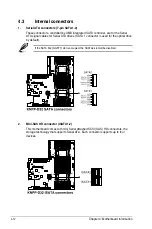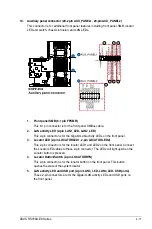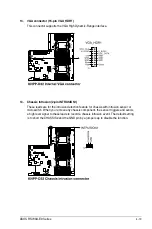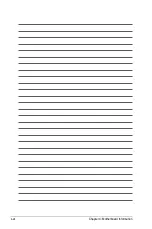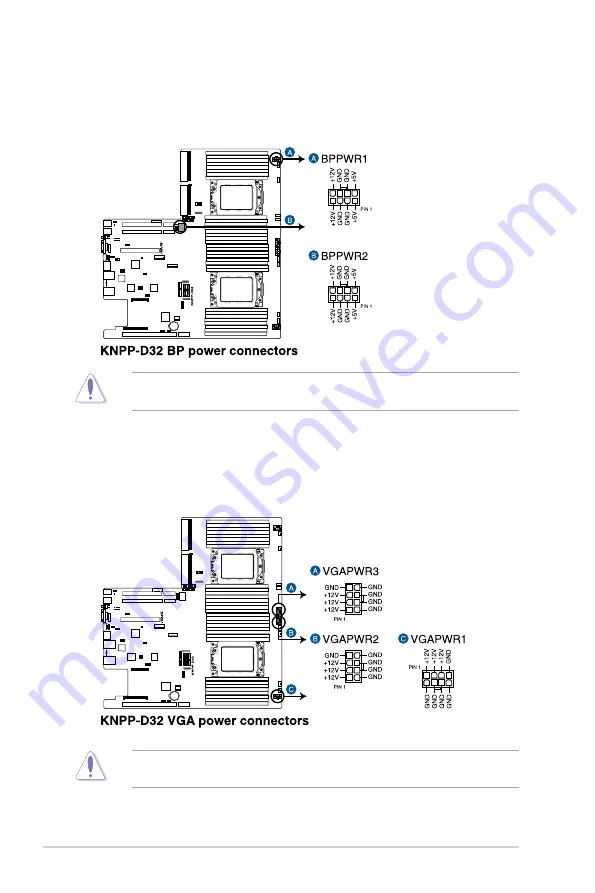
Chapter 4: Motherboard Information
4-18
11. Back panel power connectors (8-pin BPPWR1-2)
These connectors are for the power supply plugs that connects to the back panel. The
power supply plugs are designed to fit these connectors in only one orientation. Find
the proper orientation and push down firmly until the connectors completely fit.
12. VGA power connectors (8-pin VGAPWR1-3)
These connectors are for the power supply plugs that connects to the VGA card. The
power supply plugs are designed to fit these connectors in only one orientation. Find
the proper orientation and push down firmly until the connectors completely fit.
DO NOT connect the back panel to these connectors. Doing so may cause system boot
errors and permanent damage to your motherboard or device.
DO NOT connect VGA cards to these connectors. Doing so may cause system boot errors
and permanent damage to your motherboard or device.
Содержание RS700A-E9-RS12
Страница 1: ...1U Rackmount Server User Guide RS700A E9 Series RS700A E9 RS4 RS700A E9 RS12 ...
Страница 70: ...Chapter 4 Motherboard Information 4 2 4 1 Motherboard layout ...
Страница 92: ...Chapter 4 Motherboard Information 4 24 ...
Страница 135: ...ASUS RS700A E9 Series 6 9 6 Click Finish to complete the installation 5 Click Install to start the installation process ...
Страница 136: ...6 10 Chapter 6 Driver Installation ...
Страница 137: ...Appendix Appendix This appendix includes additional information that you may refer to when configuring the motherboard ...
Страница 138: ...A 2 Appendix KNPP D32 block diagram ...
Страница 144: ...A 8 Appendix ...