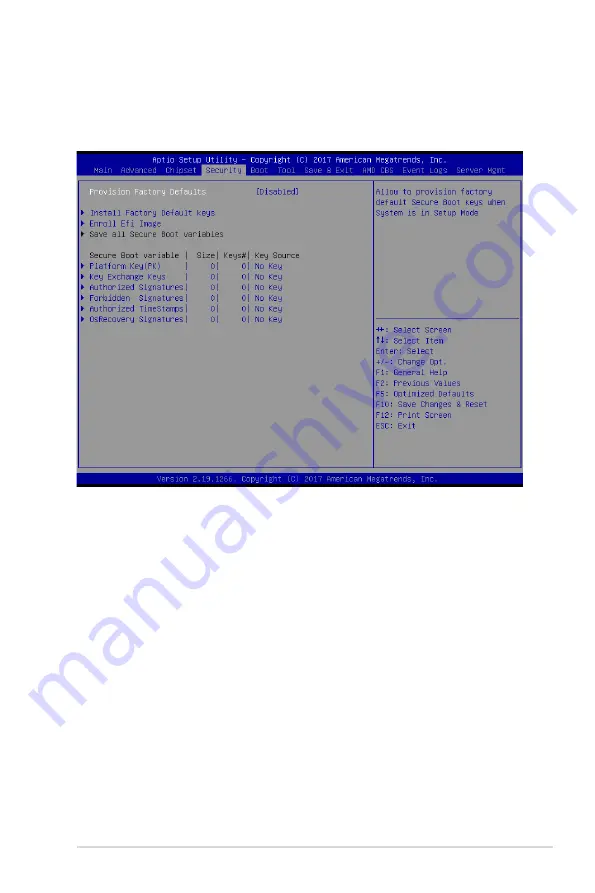
5-27
ASUS RS700A-E9 Series
Key Management
This item only appears when the item Secure Boot Mode is set to [Custom]. The
Key Management item allows you to modify Secure Boot variables and set Key
Management page.
Provision Factory Defaults [Disabled]
Allows you to provision factory default Secure Boot keys when the system is in Setup
Mode.
Configuration options: [Disabled] [Enabled]
Install Factory Default keys
This item will install all Factory Default keys.
Enroll Efi Image
This item will allow the image to run in Secure Boot mode.
Save All Secure Boot Variables
This item will ask you if you want to save all secure boot variables. Select Yes if you
want to save all secure boot variables, otherwise select No.
Platform Key (PK) / Key Exchange Key (KEK) / Authorized Signatures (DB) / Forbidden
Signatures (DBX) / Authorized TimeStamps (DBT) / OsRecovery Signatures
Configuration options: [Erase] [Set New] [Save to File]
Содержание RS700A-E9-RS12
Страница 1: ...1U Rackmount Server User Guide RS700A E9 Series RS700A E9 RS4 RS700A E9 RS12 ...
Страница 70: ...Chapter 4 Motherboard Information 4 2 4 1 Motherboard layout ...
Страница 92: ...Chapter 4 Motherboard Information 4 24 ...
Страница 135: ...ASUS RS700A E9 Series 6 9 6 Click Finish to complete the installation 5 Click Install to start the installation process ...
Страница 136: ...6 10 Chapter 6 Driver Installation ...
Страница 137: ...Appendix Appendix This appendix includes additional information that you may refer to when configuring the motherboard ...
Страница 138: ...A 2 Appendix KNPP D32 block diagram ...
Страница 144: ...A 8 Appendix ...






























