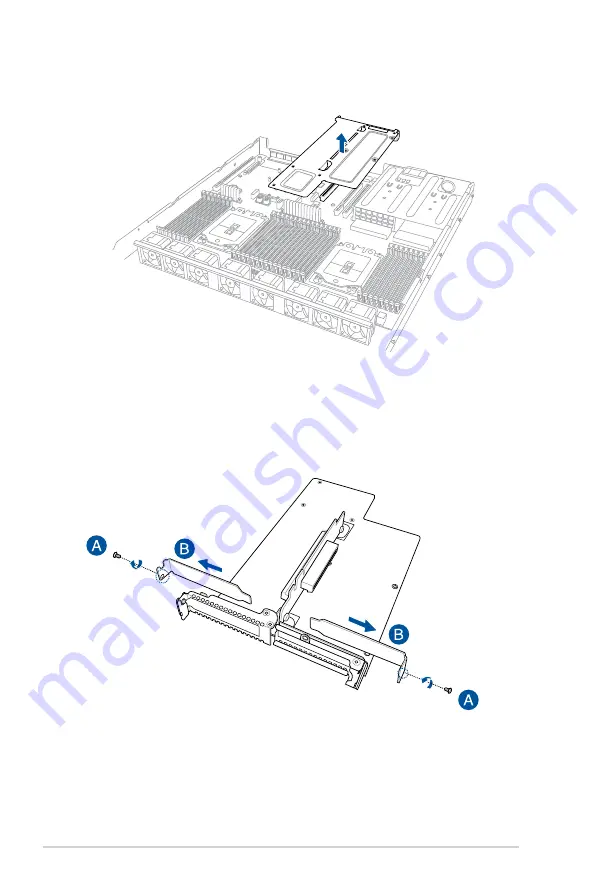
Chapter 2: Hardware Information
2-18
2.
Firmly hold the butterfly riser card bracket, then pull it up to detach it from the PCIE x16
slot on the motherboard.
3.
Place the butterfly riser card bracket on a flat and stable surface.
4.
Remove the screws from the metal covers (A), then remove the metal covers (B) from
the butterfly riser card bracket.
Содержание RS700A-E9-RS12
Страница 1: ...1U Rackmount Server User Guide RS700A E9 Series RS700A E9 RS4 RS700A E9 RS12 ...
Страница 70: ...Chapter 4 Motherboard Information 4 2 4 1 Motherboard layout ...
Страница 92: ...Chapter 4 Motherboard Information 4 24 ...
Страница 135: ...ASUS RS700A E9 Series 6 9 6 Click Finish to complete the installation 5 Click Install to start the installation process ...
Страница 136: ...6 10 Chapter 6 Driver Installation ...
Страница 137: ...Appendix Appendix This appendix includes additional information that you may refer to when configuring the motherboard ...
Страница 138: ...A 2 Appendix KNPP D32 block diagram ...
Страница 144: ...A 8 Appendix ...
















































