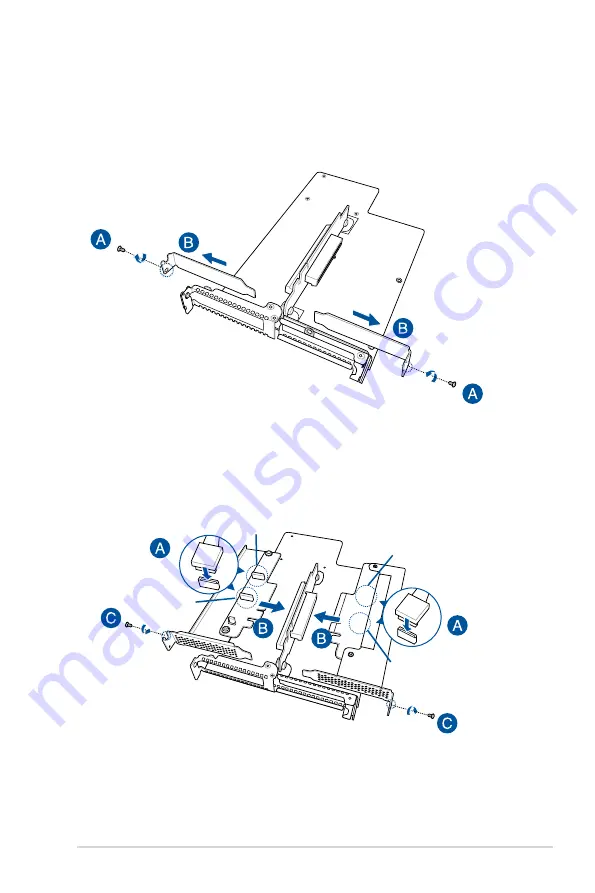
2-25
ASUS RS700A-E9 Series
1
2
3
4
1
2
3
4
3.
Place the butterfly riser card bracket on a flat and stable surface.
4.
Remove the screws from the metal covers (A), then remove the metal covers (B) from
the butterfly riser card bracket.
5.
Connect the OCuLink cables into the corresponding slots (A), install the ASUS PCIE-
NVME2-OCuLink cards into the butterfly riser card bracket (B), then secure the ASUS
PCIE-NVME2-OCuLink cards with the screws (C).
OCuLink port 4
OCuLink port 3
OCuLink port 2
OCuLink port 1
Содержание RS700A-E9-RS12
Страница 1: ...1U Rackmount Server User Guide RS700A E9 Series RS700A E9 RS4 RS700A E9 RS12 ...
Страница 70: ...Chapter 4 Motherboard Information 4 2 4 1 Motherboard layout ...
Страница 92: ...Chapter 4 Motherboard Information 4 24 ...
Страница 135: ...ASUS RS700A E9 Series 6 9 6 Click Finish to complete the installation 5 Click Install to start the installation process ...
Страница 136: ...6 10 Chapter 6 Driver Installation ...
Страница 137: ...Appendix Appendix This appendix includes additional information that you may refer to when configuring the motherboard ...
Страница 138: ...A 2 Appendix KNPP D32 block diagram ...
Страница 144: ...A 8 Appendix ...
















































