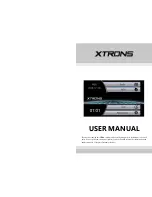1
Route options
You can set the basic route parameters on the Route Parameters settings screen described
in Page 68. On this screen you have some more ways to influence route planning and route
recalculation.
Off-route sensitivity and Recalculation delay
Depending on the quality of your GPS device, the GPS antenna location in the car and the
environment you are driving in, route recalculation can behave differently. ASUS GO may
think you have departed the proposed route and perform a recalculation even if you have
not done so.
When the GPS reception is poor (e.g. driving in an urban environment with a low sensitivity
GPS), occasional wandering (called position fluctuation) of the calculated GPS position is
likely. Although ASUS GO employs a sophisticated Lock-on-Road system that will mostly
suppress these position errors by aligning your position to the recommended route and the
road network of the map, sometimes the errors are too large to correct.
To reduce the effect of large errors, you can increase the recalculation tolerance two ways.
Содержание R300
Страница 1: ...R300 Portable Navigation Device User Manual Quick StartGuide E3402 ...
Страница 11: ...11 Getting to know your R300 Chapter 1 ...
Страница 13: ...13 Rear and side features 7 8 9 11 12 10 ...
Страница 21: ...21 Set Date Set time Set time format ...
Страница 175: ...175 Multimedia features Chapter 3 ...
Страница 185: ...185 Phone features Chapter 4 ...