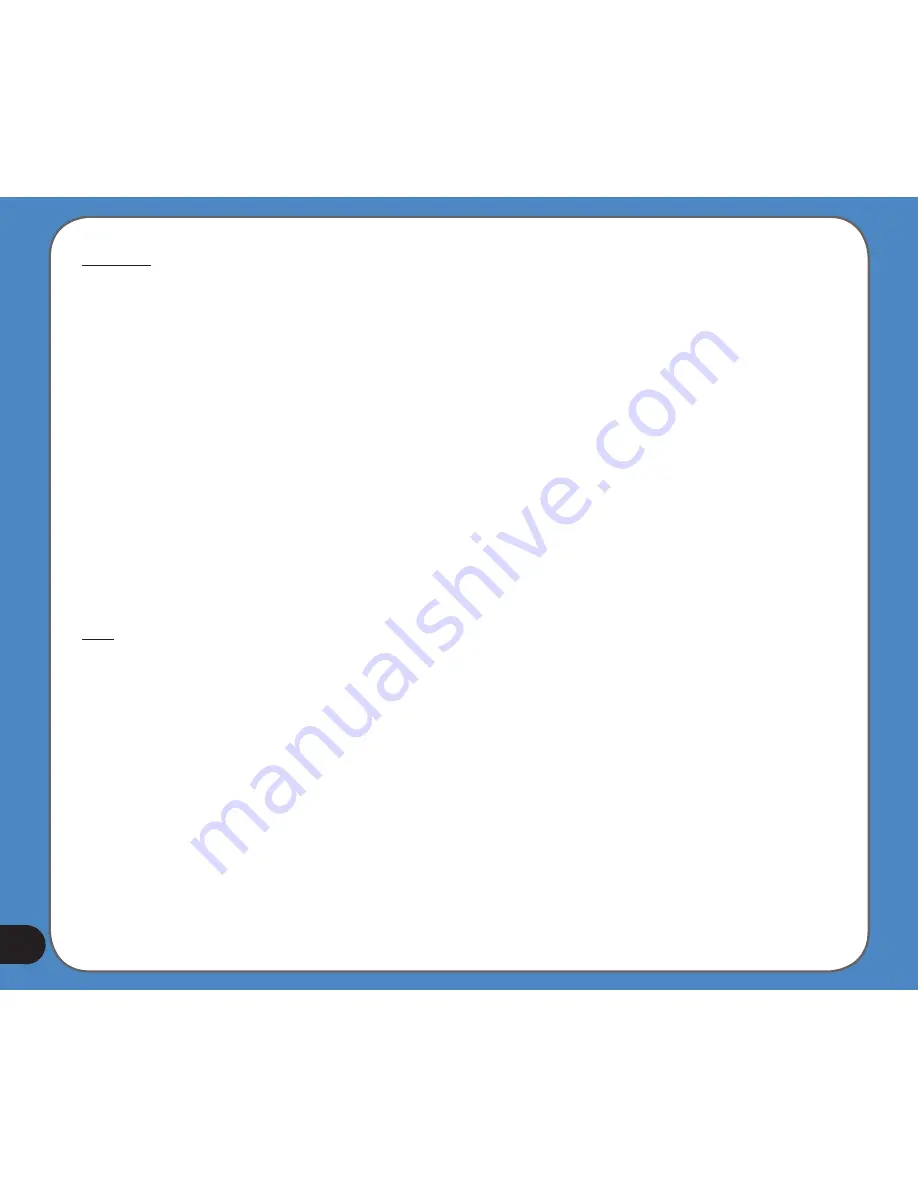
100
Fly Over
This feature has no navigation function, it merely provides a quick view of the route. It will
present a simulation of the route showing what you will see later when navigating.
Lifelike simulation
Tap the Fly Over button.
In this mode the simulation is run at normal speed (using the speed limit of the streets and
roads in the route), and voice instructions are also played.
This mode is mainly useful for demonstrating ASUS GO, or to learn the way it works before
you start your first journey.
Tap anywhere on the screen to stop the simulation.
Edit
Tap Edit to see the list of all points used in the route. The first item in the list is the departure
point of the route without a valid GPS position, the last reached via point if you open the list
during navigation, or the point where ASUS GO most recently recalculated the route. This
means the list is permanently updated, and via points drop out during the journey. The last
item in the list is your final destination.
Содержание R300
Страница 1: ...R300 Portable Navigation Device User Manual Quick StartGuide E3402 ...
Страница 11: ...11 Getting to know your R300 Chapter 1 ...
Страница 13: ...13 Rear and side features 7 8 9 11 12 10 ...
Страница 21: ...21 Set Date Set time Set time format ...
Страница 175: ...175 Multimedia features Chapter 3 ...
Страница 185: ...185 Phone features Chapter 4 ...
















































