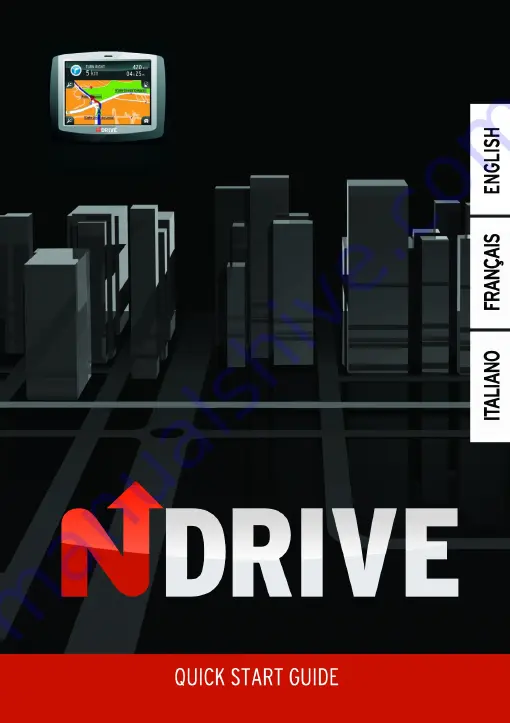Содержание NS 35-50 -
Страница 1: ......
Страница 2: ...2...
Страница 25: ...Vous venez de cr er une nouvelle cat gorie comme vous pouvez le constater sur l image suivante 25...
Страница 28: ...28...
Страница 37: ...In questo modo ha creato una nuova categoria come p o verificare nell immagine successiva 37...
Страница 40: ......