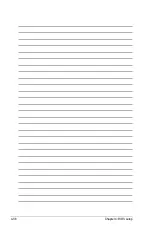4-30
Chapter 4: BIOS setup
CPU Fan / Chassis Fan / Power Fan Speed [xxxxRPM] or [Ignored] /
[N/A]
The onboard hardware monitor automatically detects and displays the fan speed
in rotations per minute (RPM). If the fan is not connected to the motherboard, the
field shows N/A.
Vcore Voltage, 3.3V Voltage, 5V Voltage, 12V Voltage
The onboard hardware monitor automatically detects the voltage output through
the onboard voltage regulators. Select [Ignored] if you do not want to detect this
item.
CPU Fan Warning Speed [800]
Allows you to disable or set the CPU fan warning speed.
Configuration options: [Disabled] [800] [1200] [1600]
Smart Q-FAN Function [Disabled]
Enables or disables the Smart Q-Fan function.
Configuration options: [Disabled] [Enabled]
The following items appear when you set Smart Q-FAN Function to [Enabled].
Smart Q-FAN Profile [Optimal]
Allows you to select the predefined smart Q-Fan profiles.
Configuration options: [Performance] [Optimal] [Silent]
The default value of the following items vary depending on the Smart Q-FAN
Profile settings.
Fan Auto Mode Start Voltage [x.xV]
Sets the voltage at which the Q-Fan function starts.
Configuration options: [4.0V] [4.5V] [5.0V] [5.5V] [6.0V]
Fan Auto Mode Start Speed Temp [xxºC]
Sets the temperature at which the Q-Fan function starts.
Configuration options: [25ºC] [26ºC] ~ [74ºC] [75ºC]
Fan Auto Mode Full Speed Temp [xx8ºC]
Sets the temperature at which the Q-Fan rotates in full speed.
Configuration options: [25ºC] [26ºC] ~ [74ºC] [75ºC]
Содержание M3A - Motherboard - ATX
Страница 1: ...Motherboard M3A ...
Страница 13: ...1 Product introduction This chapter describes the motherboard features and the new technologies it supports ...
Страница 14: ...ASUS M3A Chapter summary 1 1 1 Welcome 1 1 1 2 Package contents 1 1 1 3 Special features 1 2 ...
Страница 56: ...ASUS M3A Chapter summary 3 3 1 Starting up for the first time 3 1 3 2 Turning off the computer 3 2 ...
Страница 98: ...4 38 Chapter 4 BIOS setup ...
Страница 134: ...5 34 Chapter 5 Software support ...