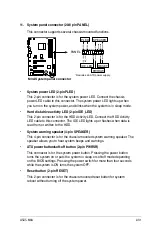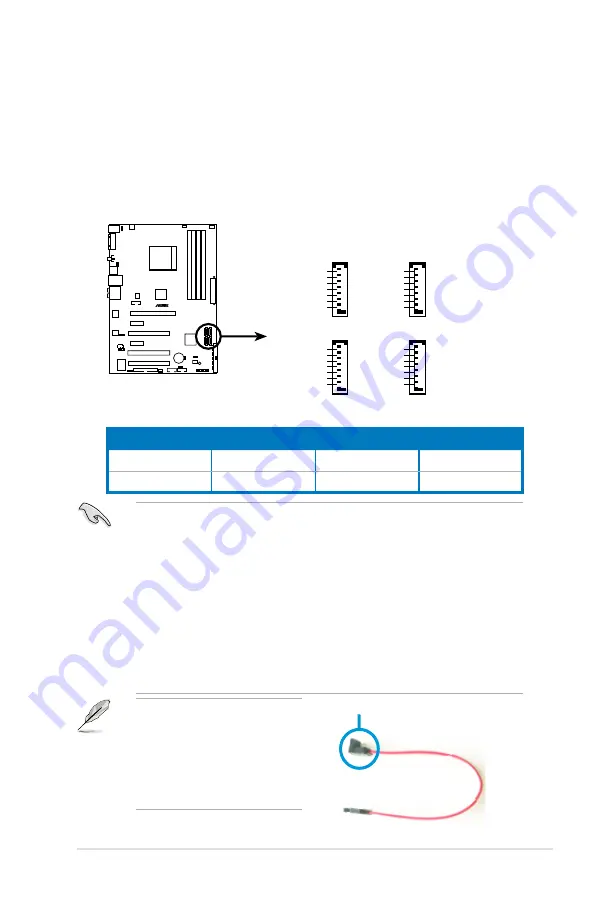
ASUS M3A
2-25
Connect the right-angle side
of SATA signal cable to SATA
device. Or you may connect the
right-angle side of SATA cable to
the onboard SATA port to avoid
mechanical conflict with huge
graphics cards.
right angle side
• These connectors are set to [Native IDE] by default. If you intend to create
a Serial ATA RAID set using these connectors, set the
Onchip SATA Type
item in the BIOS to [RAID]. See section
4.4.3 Chipset
for details.
• Before creating a RAID set, refer to
5.4.2 RAID Configuration
or the
manual bundled in the motherboard support CD.
• You must install the Windows
®
XP Service Pack 1 before using Serial ATA
hard disk drives. The Serial ATA RAID feature (RAID 0 and RAID 1) is
available only if you are using Windows
®
XP or later version.
• When using the connectors in Native IDE mode, connect the primary (boot)
hard disk drive to the SATA1/2/3/4 connector. Refer to the table below for
the recommended SATA hard disk drive connections.
Serial ATA hard disk drive connection
Connector
Color
Setting
Use
SATA 1/3
Red
Master
Boot disk
SATA 2/4
Black
Slave
Data disk
M3
A
®
M3A SATA connectors
SATA1
GND
RSATA_TXP1
RSATA_TXN1
GND
RSATA_RXP1
RSATA_RXN1
GND
SATA3
GND
RSATA_TXP3
RSATA_TXN3
GND
RSATA_RXP3
RSATA_RXN3
GND
SATA4
GND
RSATA_TXP4
RSATA_TXN4
GND
RSATA_RXP4
RSATA_RXN4
GND
SATA2
GND
RSATA_TXP2
RSATA_TXN2
GND
RSATA_RXP2
RSATA_RXN2
GND
3. AMD
®
SB600 Southbridge Serial ATA connectors
(7-pin SATA1 [red]; SATA2 [black]; SATA3 [red]; SATA4 [black])
These connectors are for the Serial ATA signal cables for Serial ATA hard disk
and optical disk drives.
If you install SATA hard disk drives to the SATA1/2/3/4 connectors, you can
create a RAID 0, RAID 1, or RAID 0+1 configuration through the onboard
AMD
®
SB600 controller.
Содержание M3A - Motherboard - ATX
Страница 1: ...Motherboard M3A ...
Страница 13: ...1 Product introduction This chapter describes the motherboard features and the new technologies it supports ...
Страница 14: ...ASUS M3A Chapter summary 1 1 1 Welcome 1 1 1 2 Package contents 1 1 1 3 Special features 1 2 ...
Страница 56: ...ASUS M3A Chapter summary 3 3 1 Starting up for the first time 3 1 3 2 Turning off the computer 3 2 ...
Страница 98: ...4 38 Chapter 4 BIOS setup ...
Страница 134: ...5 34 Chapter 5 Software support ...