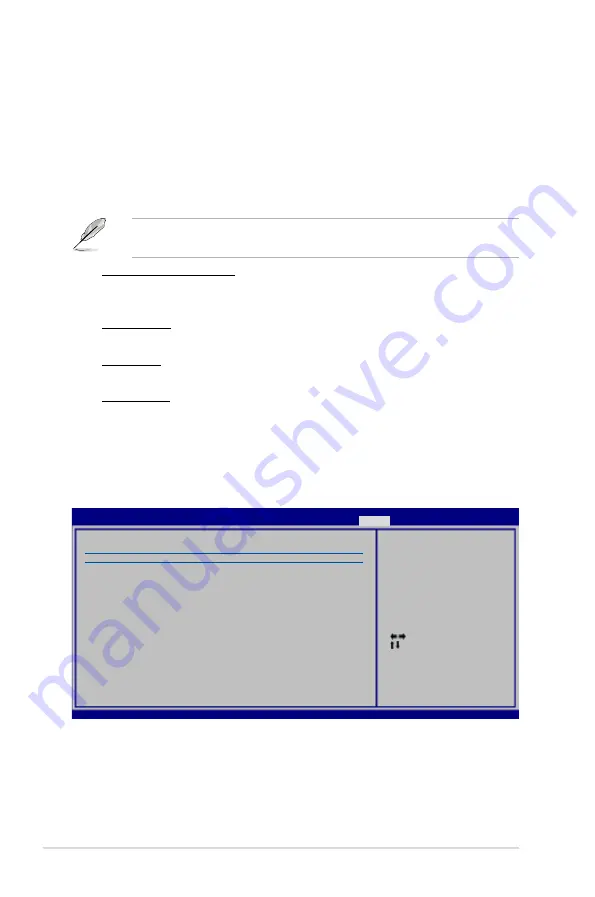
4-20
Chapter 4: BIOS setup
2T Mode [Auto]
Allows selection of the 2T Mode.
Configuration options: [Auto] [Disabled] [Enabled]
DRAM Timing Mode [Auto]
Allows selection of the DRAM Timing Mode.
Configuration options: [Auto] [DCT 0]
The following sub-items appear only when you set the
DRAM Timing Mode
item to [DCT 0].
CAS Latency (CL) [Auto]
Configuration options: [Auto] [3 CLK] [4 CLK] [5 CLK] [6 CLK] [7 CLK
DH_Only]
TRCD [Auto]
Configuration options: [Auto] [3 CLK] [4 CLK] [5 CLK] [6 CLK]
TRP [Auto]
[Auto] [3 CLK] [4 CLK] [5 CLK] [6 CLK]
TRAS [Auto]
Configuration options: [Auto] [5 CLK] [6 CLK] ~ [17 CLK] [18 CLK]
Atheros POST Check LAN cable [Disabled]
Allows you to enable or disable LAN cable check during POST. When enabled, the
menu reports the cable faults or shorts, and displays the point (length) where the
faults or shorts are detected. Configuration options: [Disabled] [Enabled]
4.4.2
AI NET 2
This menu displays the status of the Local Area Network (LAN) cable connected to
the LAN (RJ-45) port.
Select Screen
Select Item
+-
Change Option
F1 General Help
F10 Save and Exit
ESC Exit
v02.61 (C)Copyright 1985-2007, American Megatrends, Inc.
BIOS SETUP UTILITY
Tools
AI NET 2
Pair Status Length
1-2N/A Atheros Controller 0
3-6N/A
4-5N/A
7-8N/A
Atheros POST Check LAN cable [Disabled]
Atheros Check LAN
cable during POST.
Содержание M3A - Motherboard - ATX
Страница 1: ...Motherboard M3A ...
Страница 13: ...1 Product introduction This chapter describes the motherboard features and the new technologies it supports ...
Страница 14: ...ASUS M3A Chapter summary 1 1 1 Welcome 1 1 1 2 Package contents 1 1 1 3 Special features 1 2 ...
Страница 56: ...ASUS M3A Chapter summary 3 3 1 Starting up for the first time 3 1 3 2 Turning off the computer 3 2 ...
Страница 98: ...4 38 Chapter 4 BIOS setup ...
Страница 134: ...5 34 Chapter 5 Software support ...
















































