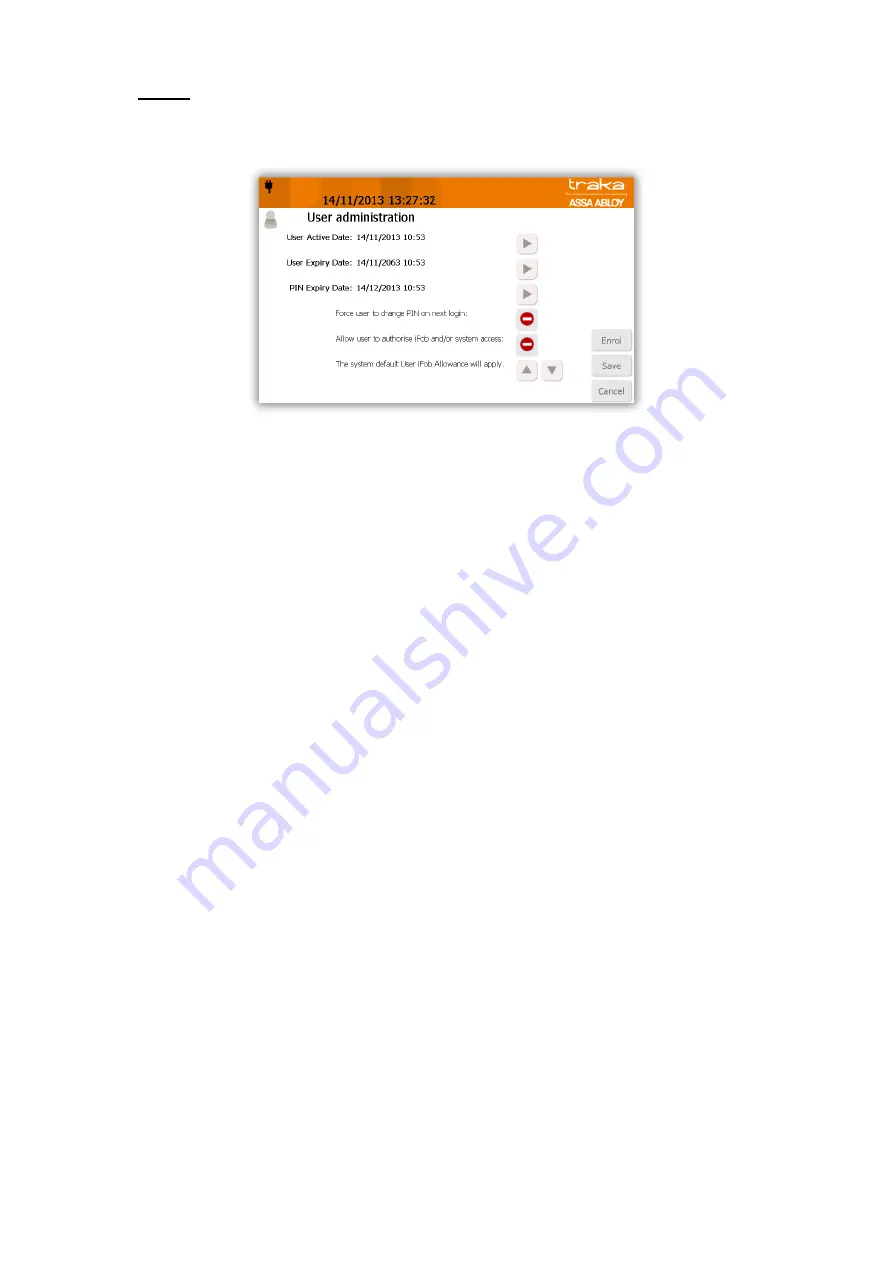
V4.3 10/09/19
UD0090
Page 28 of 143
This Document is uncontrolled when printed unless over stamped “CONTROLLED DOCUMENT"
Options
Clicking the Options button will allow you to define certain activation and expiry dates relating to the users and
their secondary PIN also you can force the user to change their PIN when they next log into the system.
User Active Date
The user active date defines when a user becomes able to use the Traka Touch system. Clicking the arrow
button will generate a pop up window that allows you to define the date and time you wish the user to become
active.
User Expiry Date
The user expiry date defines when a user becomes unable to use the Traka Touch system. E.g. after this time
period the user will no longer be able to do anything they were previously permitted to. Clicking the arrow
button will generate a pop up window that allows you to manually define the date and time you wish the user
to expire.
PIN Expiry Date
From here you can define when the users PIN will expire. After this period the user will have to assign themselves
a new PIN when they next access the system. Clicking the arrow button will generate a pop up window that
allows you to manually define the date and time you wish the PIN to expire.






























