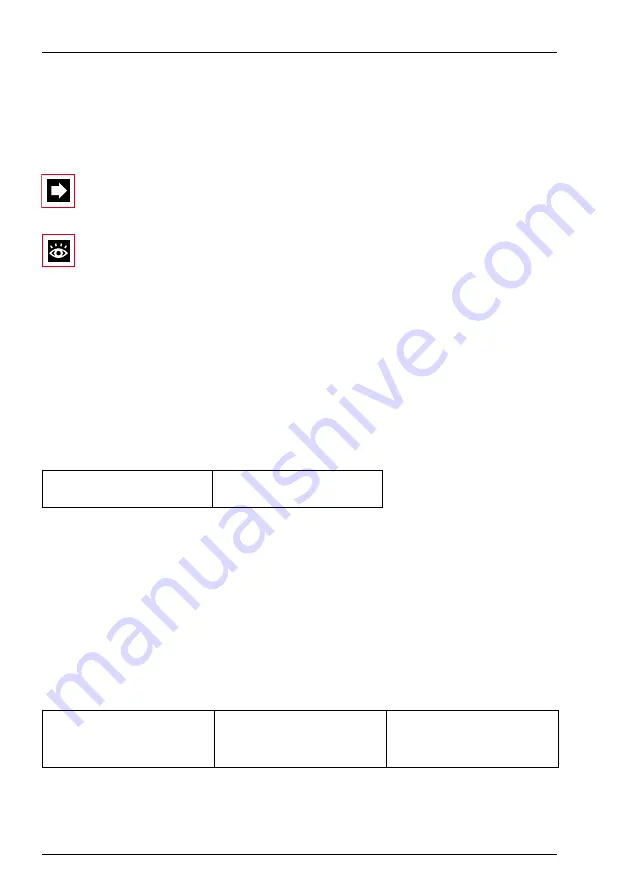
Ascotel® IntelliGate® 2025/2045/2065 as of I7.9
244
Operation and Maintenance
sy
d-
020
4/1.
7
– I7.
9
– 1
2
.2009
5.
Wait for the character "F" (permanently lit) to appear on the 7-segment display.
6.
Turn the rotary switch to position "0" (the "0" position completes a
7.
Wait for the digit "0" (permanently lit) to appear on the 7-segment display.
The corresponding function is automatically executed; if this is not possible, an
error message will appear.
Note:
An incorrectly entered sequence can be corrected by repeating the
input as of step 1.
See also:
"Hardware-induced initialization", page 178
.
6. 5. 5
Other aids
6. 5. 5. 1
Maintenance menu on the Office 45
The System Assistant function on the Office 45 under the "
Maintenance
" menu item
can be used to retrieve system information which in the event of a
malfunction provides important clues as to the cause of the fault:
Tab. 112 "
Maintenance
" menu selection:
You can select from the following menu items:
1.
System status
2.
System failures
3.
Mains voltage failures
4.
Event messages
System status menu item
Tab. 113 Display of the system status lines
1:
View
3:
Delete
2:
4:
Both
==
SYSTEM STATUS
BCS
: 00000
CC
: 00000
SUBS
: 0011
NSUB
: 0000
LINE
: 0001
















































