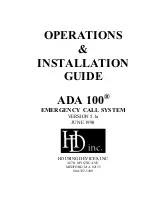TD 92816EN
17-July 2012 / Ver. B
2
Programming and Installation Manual
Care Phone
1
Introduction
1.1
Care Phone Analog / Care Phone GSM
There are currently many types of telephony; therefore Ascom's new Care Phone
comes in several models in order to allow you to communicate in different ways.
You can make an analogue emergency call or via GSM, or calls can be sent as
data traffic over IP or GPRS, this user manual describes the operation of the two
analogue models: Analog Care Phone and Care Phone GSM. The manual for the
most part covers both models, but the part that deals with GSM, of course, only
applies to Care Phone GSM. When both models are referred to in the text it
states, Analog Care Phone / GSMCare Phone.
Care Phone Analog and Care Phone GSM can transmit both speech and non-
speech emergency alerts, to 10 different pre-programmed alarm recipients via
the analogue telephone network and/or GSM network, and Care Phone GSM can
also send alerts to 8 different alarm recipients via GPRS. The alarm recipients
then forward the alarm to, for example, mobile phones, local wireless phones or
an alarm centre, depending on the time and day. Dialling to the various alarm
recipients is done in a predetermined sequence, and may differ depending on the
type of alarm.
The alarm activation is done by pressing the red button on the Care Phone or by
pressing the red button on the portable alarm transmitter. If the transmitter is
used the alarm signal is transmitted to the Care Phone using a radio signal. The
Care Phone transmits the alarm to the pre-programmed alarm recipient. If it is a
voice alarm, like the normal medical alarms, the emergency operator can hold a
conversation with the person who activated the alarm. The Care Phone is
equipped with both microphone and speaker and works as a speakerphone,
which allows calls with no additional push of a button from the user's side.
Conversation can be held in a normal sized apartment with good sound quality.
The Analog Care Phone/ GSMCare Phone is connected to the telephone network
by a cable. If the Care Phone has GSM functionality it connects to the GSM
network through a SIM card installed in the intended SIM card holder. For power
supply the supplied AC/DC transformer is connected. In the event of a power
failure the Care Phone is powered by the built-in accumulator (see section 1.6).
In addition to the alarm transmitter, Tx4 can connect additional radio transmitted
alarm accessories, such as door, IR or smoke alarms. Fixed-line alarms can be
used through the STT Radiobox 869, T-box 869 or via the additional card in the
Care Phone (note that it requires a specific model of Analog Care Phone which
has an extra socket for this purpose.) In total, 16 radio-based devices can be
connected at one time, including the Tx4, the portable alarm transmitter, which
is supplied with the Care Phone.