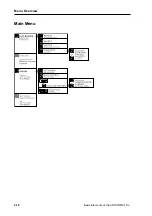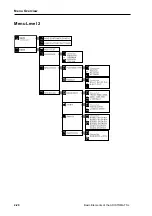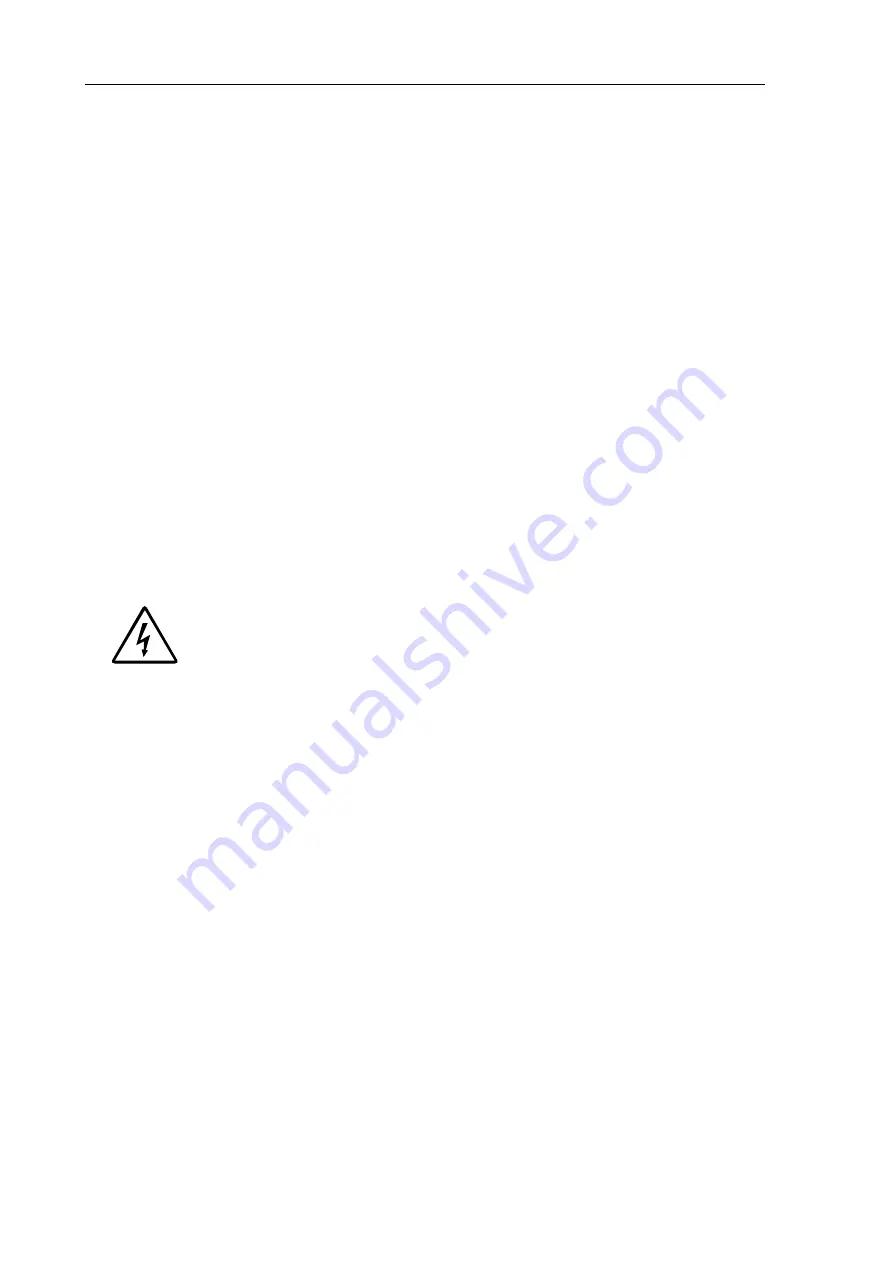
2-10
Basic Elements of the ARISTOMAT SL
Installation
Connecting the computer
The ARISTOMAT connects to a serial port of a PC. The interface cable
comes with the machine (Informations see "
Data interface
").
Connecting compressed air
If necessary the maintenance unit will be connected to an air supply line
or a compressor with the following requirements:
Regulated pressure: 6 bar (87.08 psi) pulse free
Air flow: mind. 30 l/min (
1.06
cf/min) oil-free air
Set the pressure to 6 bar (87. psi), min. 4 bar (58. psi)
NOTE:
Only use filters with a core size of 5µm as replacements in the
air maintenance unit.
Connecting the power supply
Up to 1.1 kW pump system the machine must be attached to 230 V, 50/60
Hz with 16 A.
Starting from 3 kW pump system the machine must be attached to 400 V,
50 Hz, 3-phase fixed connection with 16 A with a 3 kW pump system and/
or 20 A with 5.5 kW pump system.
These works may be carried out by qualified personnel only!
Installing tool heads
The ARISTOMAT is prepared to accommodate various tool heads
(options). The instructions are found in the applicable chapter for each
tool head.
Placing and fixating material
The handling and operation of the material adjustment and the material
transport see Chapter 3 users manual "
Material transport systems
".
Содержание ARISTOMAT SL 1310
Страница 1: ...Chapter 1 General ARISTOMAT SL 131O 1317 1617 1625 ...
Страница 4: ...1 4 ARISTOMAT SL Series Contents ...
Страница 12: ...1 12 ARISTOMAT SL Series Caution Areas ...
Страница 14: ......
Страница 16: ......
Страница 17: ...Basic Elements of the ARISTOMAT SL 131O 1317 1617 1625 User s Manual Chapter 2 ...
Страница 18: ... 2004 by ARISTO Graphic Systeme GmbH Co KG Issue Januar 2004 Article No 00001 8898 E ...
Страница 22: ...2 6 Basic Elements of the ARISTOMAT SL Contents ...
Страница 34: ...2 18 Basic Elements of the ARISTOMAT SL Menu Overview Main Menu ...
Страница 35: ...Basic Elements of the ARISTOMAT SL 2 19 Menu Overview Menu Level 1 ...
Страница 36: ...2 20 Basic Elements of the ARISTOMAT SL Menu Overview Menu Level 2 ...
Страница 37: ...Basic Elements of the ARISTOMAT SL 2 21 Menu Overview Menu Level 3 ...
Страница 59: ...Material transport systems for ARISTOMAT SL User s Manual Chapter 3 ...
Страница 60: ... 2004 by ARISTO Graphic Systeme GmbH Co KG Issue Januar 2004 Article No 00001 8897 E ...
Страница 86: ...3 28 Material transport systems Vacuum systems ARISTOMAT SL 131O ...
Страница 87: ...Material transport systems 3 29 Vacuum systems ARISTOMAT SL 1317 ...
Страница 88: ...3 30 Material transport systems Vacuum systems ARISTOMAT SL 1617 ...
Страница 91: ...Material transport systems 3 33 Vacuum systems ARISTOMAT SL 1317 ...
Страница 94: ...3 36 Material transport systems Vacuum systems ARISTOMAT SL 131O 5 strip zones and 4 matrix zones ...
Страница 95: ...Material transport systems 3 37 Vacuum systems ARISTOMAT SL 1317 5 strip zones and 7 matrix zones ...
Страница 96: ...3 38 Material transport systems Vacuum systems ARISTOMAT SL 1617 6 strip zones and 7 matrix zones ...
Страница 97: ...Material transport systems 3 39 Vacuum systems ARISTOMAT SL 1625 2 x 6 strip zones and 9 matrix zones ...
Страница 110: ...3 52 Material transport systems Malfunctions ...
Страница 111: ...Chapter 12 ARISTOMAT SL Safety Devices User s Manual ...
Страница 112: ... 2005 by ARISTO Graphic Systeme GmbH Co KG Issue August 2005 Article number 0000 18857 E ...
Страница 122: ...12 12 Safety Devices for ARISTOMAT SL Maintenance ...