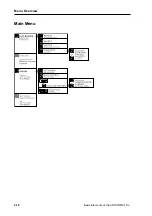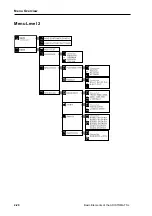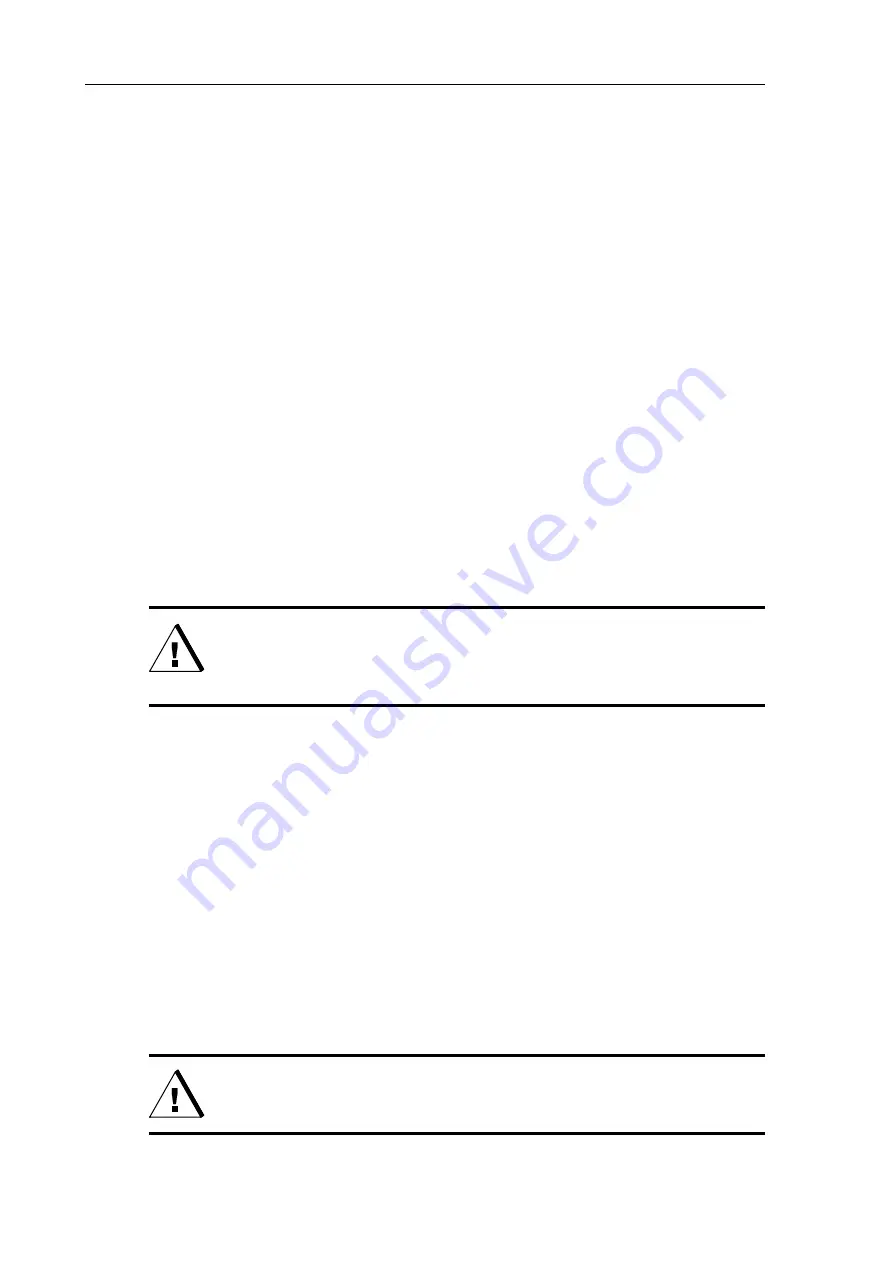
2-16
Basic Elements of the ARISTOMAT SL
System Start Up
Switching on the ARISTOMAT
•
Turn on the main power switch to start the ARISTOMAT.
The ARISTOMAT performs a self test and displays information about
the installed software version and plot buffer size on the control panel.
NOTE:
At machines which needed air pressure check the air pressure
settings on the maintenance unit. When the air maintenance unit shows
less than 4 bar pressure, an error message displays on the operators
console:
EMERGENCY-STOP
FAULT X-AXIS / AIR PRESSURE
Check the air supply and correct the air pressure settings.
•
The display prompts the operator "unlock the Emergency off button",
then prompts "switch on drives, press green key". Display:
F1
F3
REFERENCE MOVE
F2
F4
CAUTION: Maintain a safety distance during reference movements!
The traversing bridge and the tool carriage are moving automati-
cally.
•
press
F3
to start the reference move.
Display:
EXECUTING
REFERENCE MOVEMENTS
Following the reference movements the ARISTOMAT is ready for opera-
tion. The MAIN MENU is displayed:
F1
F3
PLOT BUFFER
ORIGIN
VACUUM...
SETTINGS
F2
F4
CAUTION: For safety reasons the drives must be switched OFF
now, before loading material and inserting the tool holder.
•
press DRIVES OFF switch to stop the drives.
Содержание ARISTOMAT SL 1310
Страница 1: ...Chapter 1 General ARISTOMAT SL 131O 1317 1617 1625 ...
Страница 4: ...1 4 ARISTOMAT SL Series Contents ...
Страница 12: ...1 12 ARISTOMAT SL Series Caution Areas ...
Страница 14: ......
Страница 16: ......
Страница 17: ...Basic Elements of the ARISTOMAT SL 131O 1317 1617 1625 User s Manual Chapter 2 ...
Страница 18: ... 2004 by ARISTO Graphic Systeme GmbH Co KG Issue Januar 2004 Article No 00001 8898 E ...
Страница 22: ...2 6 Basic Elements of the ARISTOMAT SL Contents ...
Страница 34: ...2 18 Basic Elements of the ARISTOMAT SL Menu Overview Main Menu ...
Страница 35: ...Basic Elements of the ARISTOMAT SL 2 19 Menu Overview Menu Level 1 ...
Страница 36: ...2 20 Basic Elements of the ARISTOMAT SL Menu Overview Menu Level 2 ...
Страница 37: ...Basic Elements of the ARISTOMAT SL 2 21 Menu Overview Menu Level 3 ...
Страница 59: ...Material transport systems for ARISTOMAT SL User s Manual Chapter 3 ...
Страница 60: ... 2004 by ARISTO Graphic Systeme GmbH Co KG Issue Januar 2004 Article No 00001 8897 E ...
Страница 86: ...3 28 Material transport systems Vacuum systems ARISTOMAT SL 131O ...
Страница 87: ...Material transport systems 3 29 Vacuum systems ARISTOMAT SL 1317 ...
Страница 88: ...3 30 Material transport systems Vacuum systems ARISTOMAT SL 1617 ...
Страница 91: ...Material transport systems 3 33 Vacuum systems ARISTOMAT SL 1317 ...
Страница 94: ...3 36 Material transport systems Vacuum systems ARISTOMAT SL 131O 5 strip zones and 4 matrix zones ...
Страница 95: ...Material transport systems 3 37 Vacuum systems ARISTOMAT SL 1317 5 strip zones and 7 matrix zones ...
Страница 96: ...3 38 Material transport systems Vacuum systems ARISTOMAT SL 1617 6 strip zones and 7 matrix zones ...
Страница 97: ...Material transport systems 3 39 Vacuum systems ARISTOMAT SL 1625 2 x 6 strip zones and 9 matrix zones ...
Страница 110: ...3 52 Material transport systems Malfunctions ...
Страница 111: ...Chapter 12 ARISTOMAT SL Safety Devices User s Manual ...
Страница 112: ... 2005 by ARISTO Graphic Systeme GmbH Co KG Issue August 2005 Article number 0000 18857 E ...
Страница 122: ...12 12 Safety Devices for ARISTOMAT SL Maintenance ...