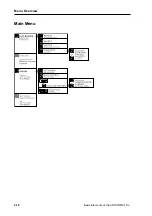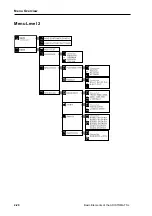Basic Elements of the ARISTOMAT SL
2-27
Menu Settings: Menu Level 1
Setting soothing level
Selection:
−
level 1 to 6
−
switch off smoothing
−
switch on cordal height
Prior to processing the vectors the controller adds such vectors until a
minimum vector length is established. LEVEL 6 smoothest most (factory
settings: LEVEL 2).
NOTE:
It is recommended to turn smoothing off when using optimized
plotter drivers, i.e. with certain sign making application software.
When selecting the string filter, all vectors are added until the maximal
permissible contour deviation (cord height) has been reached.
The cord height is defined via menu entries CIRC.RESOL. / HPGL CORD.TOL.
or by HPGL code.
Switching on SPEEDBOOSTER
A dynamic vector preview and a different velocity profile is activated. The
Speedbooster generates flowing motion.
NOTE:
The use of smooth levels or Speedbooster may result in some
loss of contour accuracy.
SPLINE
A function to smooth curves. Vector strings are converted to smooth curves
ON/OFF:
turns the spline function ON or OFF
With
ADJUSTMENT/SPLINE ANGLE
defines the angle break between
vectors that is used for the spline computation (factory setting: 10º).
SPLINE LENGTH
defines the vector length that is used for the spline
computation (factory setting: 20).
SPLINE RESOL.:
resolution for the spline output (factory setting: 150).
The smaller the set value, the finer is the curve output. As a result from
the extensive computation time, the plot velocity decreases.
The larger the set value, the coarser the output, the curves show flats.
A too coarse setting can also result in decreased plot velocity.
Содержание ARISTOMAT SL 1310
Страница 1: ...Chapter 1 General ARISTOMAT SL 131O 1317 1617 1625 ...
Страница 4: ...1 4 ARISTOMAT SL Series Contents ...
Страница 12: ...1 12 ARISTOMAT SL Series Caution Areas ...
Страница 14: ......
Страница 16: ......
Страница 17: ...Basic Elements of the ARISTOMAT SL 131O 1317 1617 1625 User s Manual Chapter 2 ...
Страница 18: ... 2004 by ARISTO Graphic Systeme GmbH Co KG Issue Januar 2004 Article No 00001 8898 E ...
Страница 22: ...2 6 Basic Elements of the ARISTOMAT SL Contents ...
Страница 34: ...2 18 Basic Elements of the ARISTOMAT SL Menu Overview Main Menu ...
Страница 35: ...Basic Elements of the ARISTOMAT SL 2 19 Menu Overview Menu Level 1 ...
Страница 36: ...2 20 Basic Elements of the ARISTOMAT SL Menu Overview Menu Level 2 ...
Страница 37: ...Basic Elements of the ARISTOMAT SL 2 21 Menu Overview Menu Level 3 ...
Страница 59: ...Material transport systems for ARISTOMAT SL User s Manual Chapter 3 ...
Страница 60: ... 2004 by ARISTO Graphic Systeme GmbH Co KG Issue Januar 2004 Article No 00001 8897 E ...
Страница 86: ...3 28 Material transport systems Vacuum systems ARISTOMAT SL 131O ...
Страница 87: ...Material transport systems 3 29 Vacuum systems ARISTOMAT SL 1317 ...
Страница 88: ...3 30 Material transport systems Vacuum systems ARISTOMAT SL 1617 ...
Страница 91: ...Material transport systems 3 33 Vacuum systems ARISTOMAT SL 1317 ...
Страница 94: ...3 36 Material transport systems Vacuum systems ARISTOMAT SL 131O 5 strip zones and 4 matrix zones ...
Страница 95: ...Material transport systems 3 37 Vacuum systems ARISTOMAT SL 1317 5 strip zones and 7 matrix zones ...
Страница 96: ...3 38 Material transport systems Vacuum systems ARISTOMAT SL 1617 6 strip zones and 7 matrix zones ...
Страница 97: ...Material transport systems 3 39 Vacuum systems ARISTOMAT SL 1625 2 x 6 strip zones and 9 matrix zones ...
Страница 110: ...3 52 Material transport systems Malfunctions ...
Страница 111: ...Chapter 12 ARISTOMAT SL Safety Devices User s Manual ...
Страница 112: ... 2005 by ARISTO Graphic Systeme GmbH Co KG Issue August 2005 Article number 0000 18857 E ...
Страница 122: ...12 12 Safety Devices for ARISTOMAT SL Maintenance ...