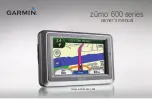49
8.4.5
F5
Erase
Delete completed job data.
1
Press
F5
to delete data. Confirmation prompt is displayed
Erase job's information?
(Fig. 146).
2
Press
OK
.
Fig. 146
references about guidance Page
Fig. 147
Sprayed areas are deleted and job data is reset.
Reference tracks are maintained in the memory (par. 8.3.1 -
F1
Mark AB) as well as the
following, if any:
- The job breaking point
(par. 8.2.1 -
F1
Pause).
- The perimeter drawn during the procedure for calculating the area (par. 8.2.5 -
F5
Area).
END OF PAR. 8.4 - FUNCTIONS LIST - PAGE 4
WORK FUNCTIONS - PAGE 4
Содержание Skipper LT
Страница 1: ...Satellite navigator Software rel 2 0X INSTALLATION use and maintenance 467020...
Страница 53: ...Notes 53...
Страница 54: ...Notes 54...