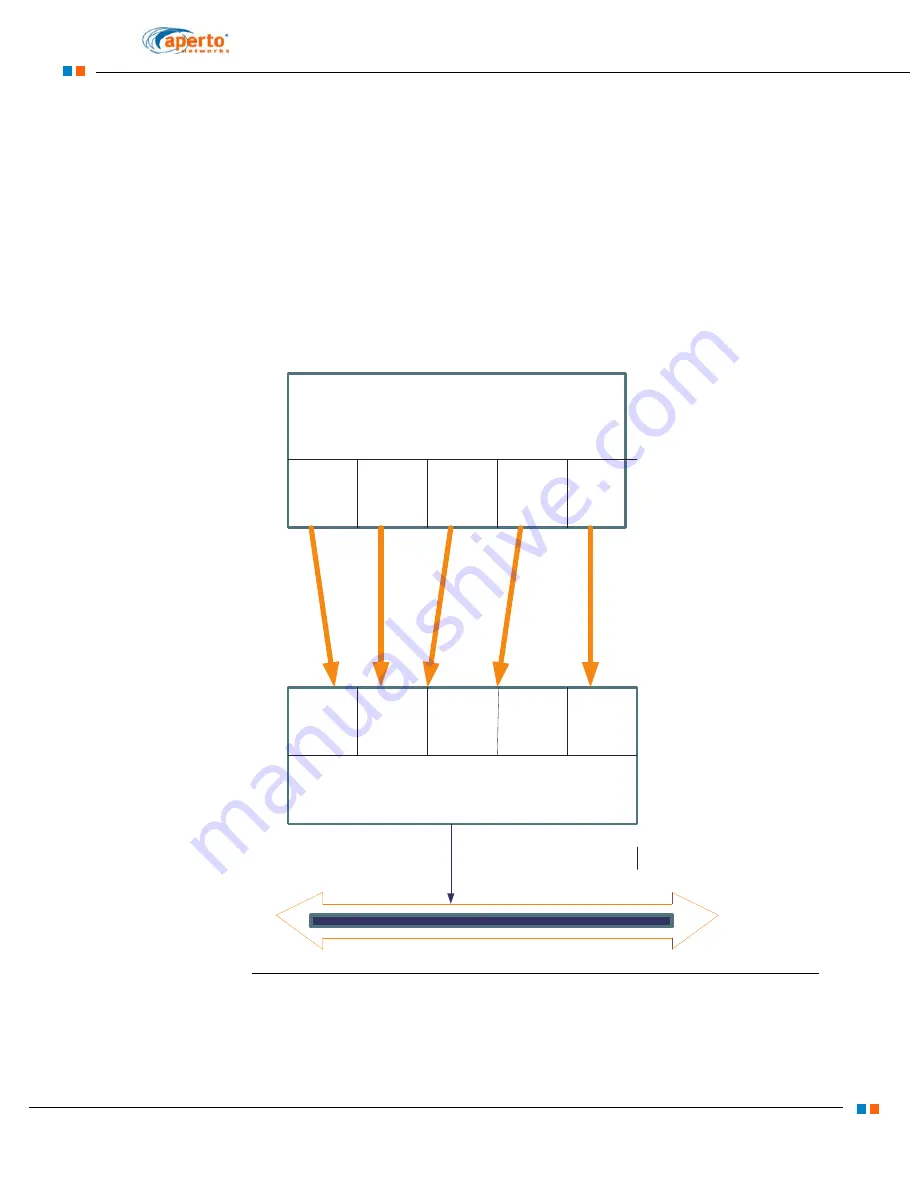
1–15
PacketMax 5000 Installation and Operation Manual, 10007678 Rev J
Chapter 1. Overview Of Base Station
1.3.4.9 Assigning Service Levels
Service levels are assigned in the individual SS configuration files, allowing for max-
imum flexibility in differentiating services among subscribers.
To define the Service flows for a subscriber, EMS lets the user choose a Default Ser-
vice flow. This is done by choosing the
Add Default Classifier
button. The WiMAX
standard will drop any packet that does not meet any Classifier rule. So if the users
do not want to define specific Classifier rules for each type of traffic pattern, then they
can choose a Service Flow as the Default Service flow by adding a Default Classifier
for that Flow. Only 1 Default Service Flow should be defined for each direction, i.e.
one for the Upstream and another one for the Downstream.
Figure 1-7
PacketMax Service Flows
CID
CID
CID
CID
CID
DEFAULT
CLASSIFIC
ATION
Class 1
Class 2
Class 3
Class 4
Packets are classified by
such parameters as TOS,
protocl, addresses and
ports
Packets identified by
Classifier are directed to the
proper Service Flow
Service Flows specify
bit rate and QoS
factors
(CID =Connection ID)
Scheduler
Classifier
Содержание PacketMAX 5000
Страница 10: ...Preface Preface vi PacketMax 5000 Installation and Operation Manual 10007678 Rev J ...
Страница 14: ...Table Of Content TOC 4 PacketMax 5000 Installation and Operation Manual 10007678 Rev J ...
Страница 38: ...1 20 PacketMax 5000 Installation and Operation Manual 10007678 Rev J Chapter 1 Overview Of Base Station ...
Страница 64: ...2 26 PacketMax 5000 Installation and Operation Manual 10007678 Rev J Chapter 2 Base Station Components ...
Страница 104: ...5 16 PacketMax 5000 Installation and Operation Manual 10007678 Rev J Chapter 5 Commissioning the Base Station ...
Страница 114: ...A 10 PacketMax 5000 Installation and Operation Manual 10007678 Rev J Chapter A Event Reporting ...
Страница 124: ...C 6 PacketMax 5000 Installation and Operation Manual 10007678 Rev J Chapter C Cables Spares and Accessories ...
Страница 146: ...E 4 PacketMax 5000 Installation and Operation Manual 10007678 Rev J Chapter E Certifications ...
Страница 150: ...F 4 PacketMax 5000 Installation and Operation Manual 10007678 Rev J Chapter F Troubleshooting ...
















































