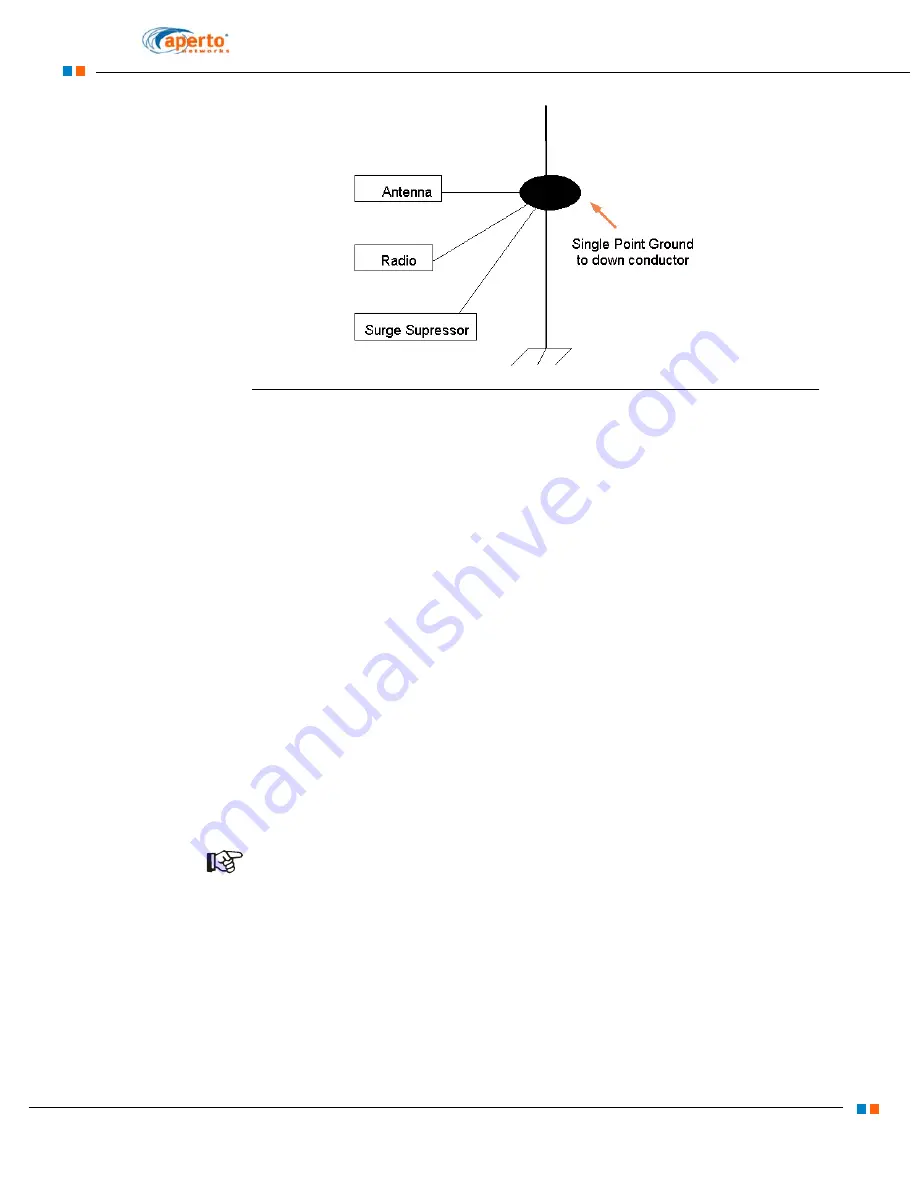
4–13
PacketMax 5000 Installation and Operation Manual, 10007678 Rev J
Chapter 4. Installing the Base Station ODU Radio and Antenna
Figure 4-9
Single Point Ground
To properly ground the Surge Suppressors:
A.
Locate and insert the grounding lug on the surge suppressor (
). Aperto
recommends two grounding cables (60 inches, 10 AWG weather-proof cable).
B.
Attach one end of the cable to the surge suppressor.
C.
Cut the cable to the appropriate length and attach the other end to an appropriate
earth ground. Make sure that the cable is straight and not looped.
To properly ground a DC powered Base Station:
A.
Locate the CGND DC lug on the base station rear panel.
B.
Provide a proper grounding cable (NEC Section 810-21) long enough to reach
from the base station to the earth ground.
C.
Attach one end of the cable to the lug on the base station.
D.
Cut the grounding wire to the appropriate length. Make sure the wire is straight
and not looped.
E.
Connect the other end of the grounding cable to an appropriate earth ground
using a grounding clamp.
NOTE: A base station AC unit is grounded via the AC power cable center prong.
The AC receptable must have it’s center prong connected to earth ground.
Содержание PacketMAX 5000
Страница 10: ...Preface Preface vi PacketMax 5000 Installation and Operation Manual 10007678 Rev J ...
Страница 14: ...Table Of Content TOC 4 PacketMax 5000 Installation and Operation Manual 10007678 Rev J ...
Страница 38: ...1 20 PacketMax 5000 Installation and Operation Manual 10007678 Rev J Chapter 1 Overview Of Base Station ...
Страница 64: ...2 26 PacketMax 5000 Installation and Operation Manual 10007678 Rev J Chapter 2 Base Station Components ...
Страница 104: ...5 16 PacketMax 5000 Installation and Operation Manual 10007678 Rev J Chapter 5 Commissioning the Base Station ...
Страница 114: ...A 10 PacketMax 5000 Installation and Operation Manual 10007678 Rev J Chapter A Event Reporting ...
Страница 124: ...C 6 PacketMax 5000 Installation and Operation Manual 10007678 Rev J Chapter C Cables Spares and Accessories ...
Страница 146: ...E 4 PacketMax 5000 Installation and Operation Manual 10007678 Rev J Chapter E Certifications ...
Страница 150: ...F 4 PacketMax 5000 Installation and Operation Manual 10007678 Rev J Chapter F Troubleshooting ...
















































