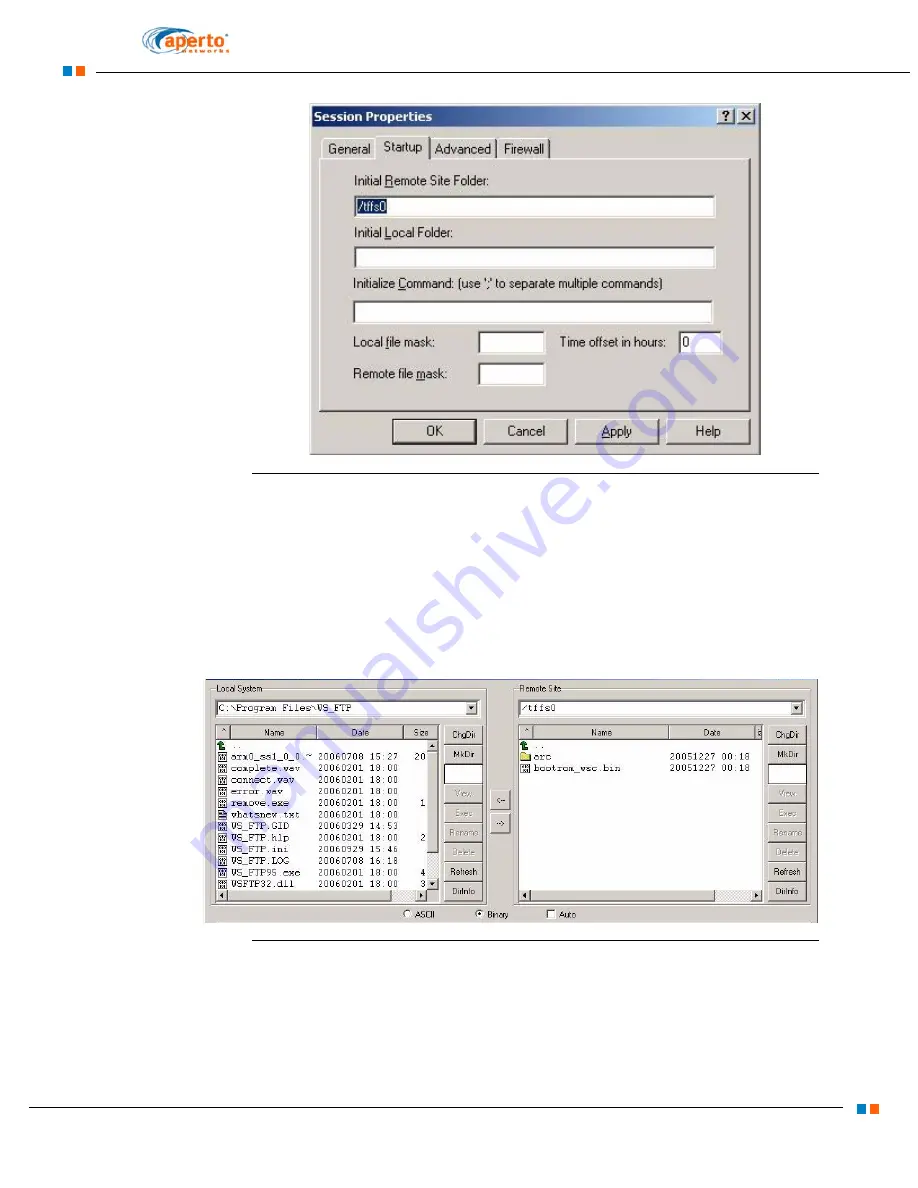
5–11
PacketMax 5000 Installation and Operation Manual, 10007678 Rev J
Chapter 5. Commissioning the Base Station
Figure 5-10
Startup session page - WSC upgrade
3.
Select the Customer_CD\PacketMax directory, and click on the “ARC” folder
and copy “bs.bin” file to the “ARC” folder in “/tffs0” of the WSC Card.
4.
Go to the “bootrom” folder and copy “bootrom_wsc.bin” file to the “/tffs0” of the
WSC Card.
shows the ftp screen, once the transfer is done.
5.
Click on the
Close
button and then click on the
Exit
button on the WS_FTP
client.
Figure 5-11
Ftp page - WSC upgrade
6.
Open the telnet session, by going on command prompt, to the PM 5000 WSC
card. Type “telnet Host Address”. For example, “telnet 10.226.0.5 5001” at the
C:/prompt.
displays the telnet session.
7.
Click the
Enter
key. The vxWorks will prompt to enter the WSC card number
and the Login prompt will appear. The Login is “target” and password is “pass-
Содержание PacketMAX 5000
Страница 10: ...Preface Preface vi PacketMax 5000 Installation and Operation Manual 10007678 Rev J ...
Страница 14: ...Table Of Content TOC 4 PacketMax 5000 Installation and Operation Manual 10007678 Rev J ...
Страница 38: ...1 20 PacketMax 5000 Installation and Operation Manual 10007678 Rev J Chapter 1 Overview Of Base Station ...
Страница 64: ...2 26 PacketMax 5000 Installation and Operation Manual 10007678 Rev J Chapter 2 Base Station Components ...
Страница 104: ...5 16 PacketMax 5000 Installation and Operation Manual 10007678 Rev J Chapter 5 Commissioning the Base Station ...
Страница 114: ...A 10 PacketMax 5000 Installation and Operation Manual 10007678 Rev J Chapter A Event Reporting ...
Страница 124: ...C 6 PacketMax 5000 Installation and Operation Manual 10007678 Rev J Chapter C Cables Spares and Accessories ...
Страница 146: ...E 4 PacketMax 5000 Installation and Operation Manual 10007678 Rev J Chapter E Certifications ...
Страница 150: ...F 4 PacketMax 5000 Installation and Operation Manual 10007678 Rev J Chapter F Troubleshooting ...






























