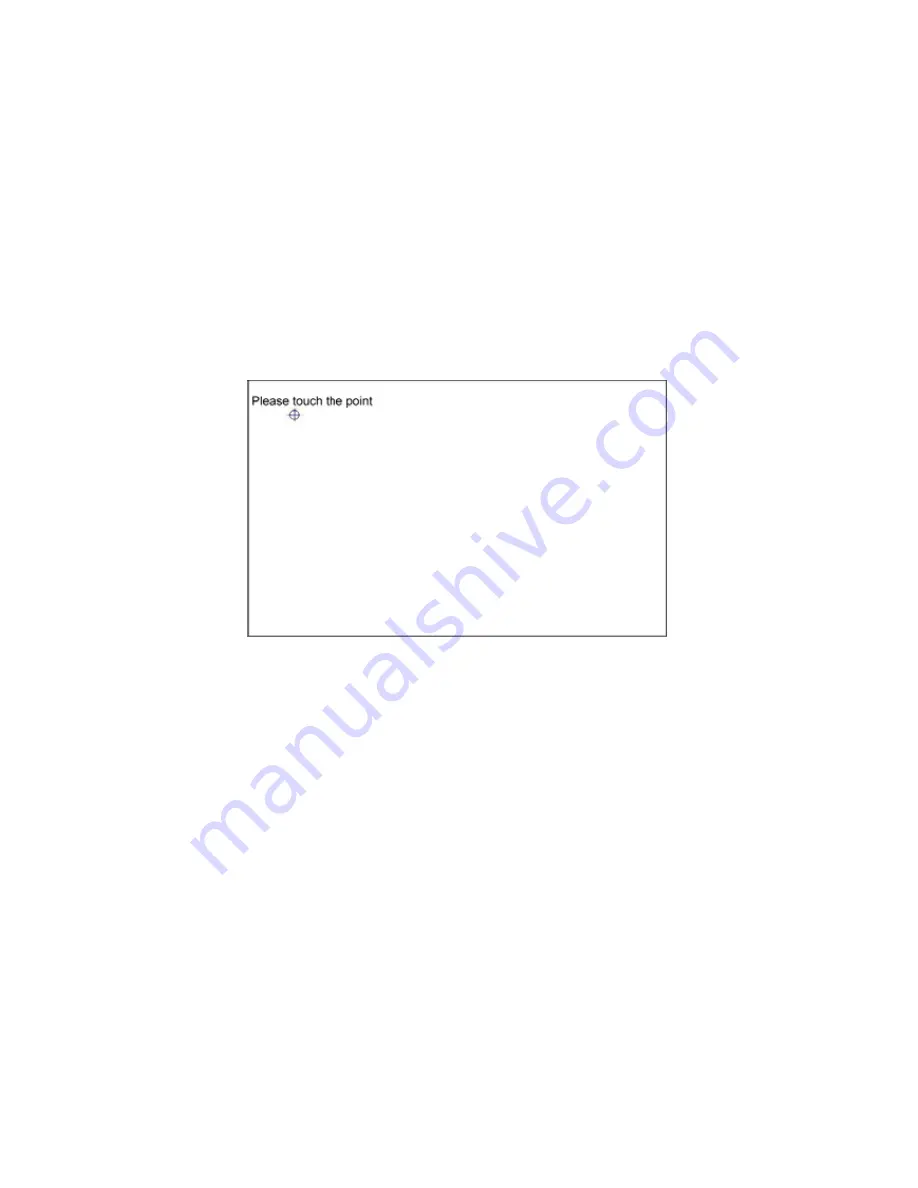
ARCDIS-1XX User Manual
45
PenMount Rotating Functions
The PenMount driver for Windows 2000/XP supports several display rotating software packages.
Windows Me/2000/XP support display rotating software packages such as:
• Portrait’s Pivot Screen Rotation Software
• ATI Display Driver Rotate Function
• nVidia Display Driver Rotate Function
• SMI Display Driver Rotate Function
• Intel 845G/GE Display Driver Rotate Function
Configuring the Rotate Function
1. Install the rotation software package.
2. Choose the rotate function (0°, 90°, 180°, 270°) in the 3rd party software. The calibration screen
appears automatically. Touch this point and rotation is mapped.
NOTE:
The Rotate function is disabled if you use Monitor Mapping
Содержание ARCDIS -107
Страница 8: ...ARCDIS 1XX User Manual 8 Figure 1 2 Dimensions of ARCDIS 108 ...
Страница 9: ...ARCDIS 1XX User Manual 9 Figure 1 3 Dimensions of ARCDIS 110 ...
Страница 10: ...ARCDIS 1XX User Manual 10 Figure 1 4 Dimensions of ARCDIS 112 ...
Страница 11: ...ARCDIS 1XX User Manual 11 Figure 1 5 Dimensions of ARCDIS 115 ...
Страница 12: ...ARCDIS 1XX User Manual 12 Figure 1 6 Dimensions of ARCDIS 121 ...
Страница 13: ...ARCDIS 1XX User Manual 13 1 4 System Diagram Full Function Figure 1 7 System diagram of ARCDIS 1xx ...
Страница 15: ...ARCDIS 1XX User Manual 15 Figure 1 8 Front View of ARCDIS 107 P Figure 1 9 Rear View of ARCDIS 107 P ...
Страница 16: ...ARCDIS 1XX User Manual 16 Figure 1 10 Front View of ARCDIS 108 P Figure 1 11 Rear View of ARCDIS 108 P ...
Страница 17: ...ARCDIS 1XX User Manual 17 Figure 1 12 Front View of ARCDIS 110 P Figure 1 13 Rear View of ARCDIS 110 P ...
Страница 18: ...ARCDIS 1XX User Manual 18 Figure 1 14 Front View of ARCDIS 112 P Figure 1 15 Rear View of ARCDIS 112 P ...
Страница 19: ...ARCDIS 1XX User Manual 19 Figure 1 16 Front View of ARCDIS 115 P Figure 1 17 Rear View of ARCDIS 115 P ...
Страница 20: ...ARCDIS 1XX User Manual 20 Figure 1 18 Front View of ARCDIS 121 P Figure 1 19 Rear View of ARCDIS 121 P ...
Страница 33: ...ARCDIS 1XX User Manual 33 Step 5 Wait for installation Click Next to continue Step 6 Click OK ...
Страница 47: ...ARCDIS 1XX User Manual 47 Board Dimensions units mm Figure A Dimensions of TB 6027 P ...




















