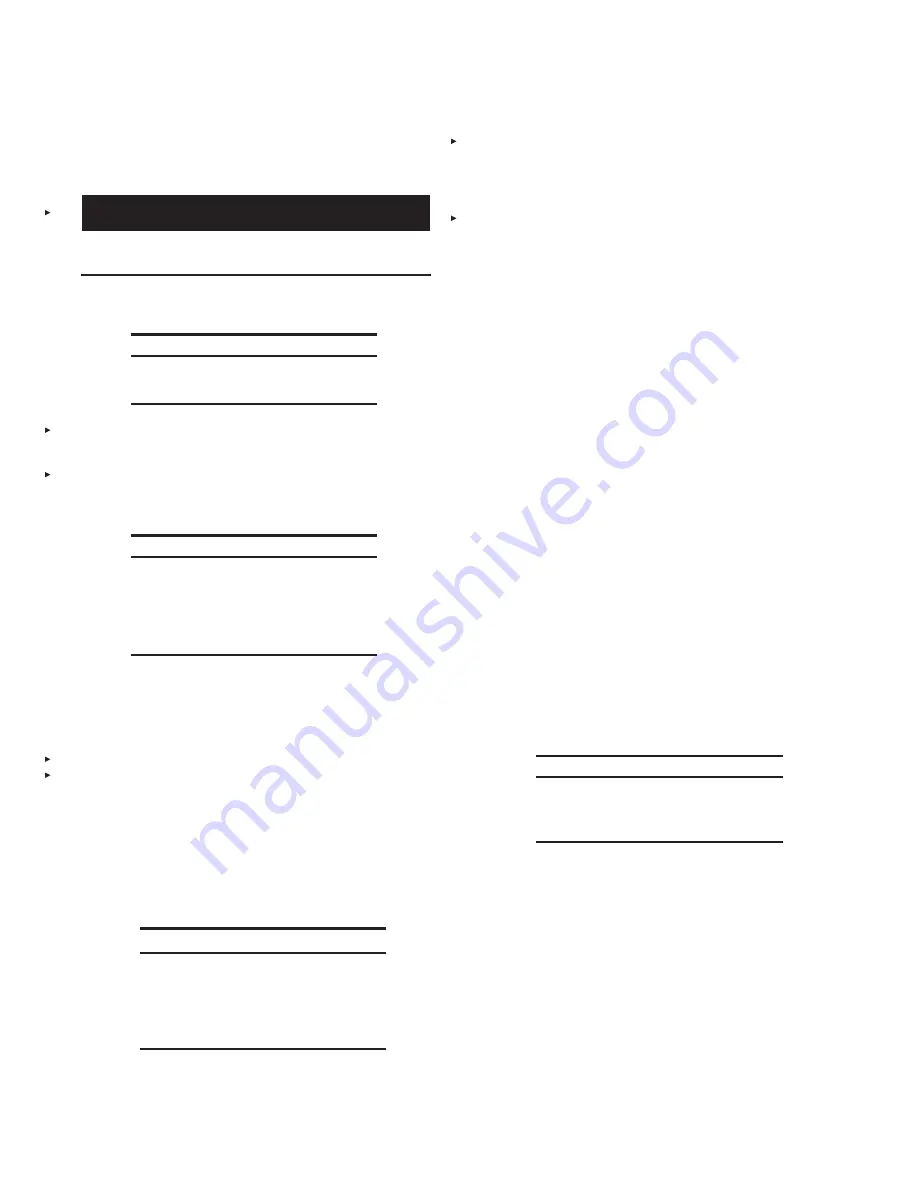
SECTION 7 – RECHARGE AND RESETTING PROCEDURES
UL EX3470 ULC EX3470
PAGE 7-4 REV. 11 2014-SEP-01
R-102 Restaurant Fire Suppression Manual
RECHARGE (Continued)
15. Remove empty cartridge from regulated release assembly
and each regulated actuator assembly as required.
CAUTION
Do not install replacement cartridge at this time or system
may be actuated.
16. Install properly-rated fusible links in all detectors except the
terminal detector.
NOTICE
If actuation was caused by a fire situation,
all fusible links must be replaced.
17. Install test link (Part No. 24916) in terminal detector.
18. Lower tension lever to “DOWN” position.
19. Remove the lock pin.
20. Using wire cutter, cut the test link at the terminal detector to
simulate automatic actuation.
NOTICE
If regulated release mechanism does not
actuate, refer to Steps 2 and 3 of the
“Testing Detection System” portion of the
“Testing and Placing In Service” section,
Page 6-3, of this manual.
21. After successful actuation, raise the tension lever to “UP”
position
22. Install properly-rated, ANSUL approved, fusible link in termi-
nal detector.
23. Cock the regulated release mechanism and install lock pin
(Part No. 438031).
24. Locate detector linkage and correctly position in each
bracket.
25. Lower tension lever to “DOWN” position.
26. Inspect the base of the wire rope clamping device to make
certain there is a minimum of 1/4 in. (6.4 mm) to a maximum
of 3/8 in. (9.5 mm) clearance between the base of the trip
hammer assembly and the cable lever assembly.
NOTICE
If clearance is not 1/4 in. (6.4 mm) minimum
to a maximum of 3/8 in. (9.5 mm), raise
tension lever to “UP” position, raise trip
hammer 3/8-1/2 in. (9.6-12.7 mm), tighten
set screws, and repeat Steps 25 and 26.
27. Remove lock pin.
28. Manually test the regulated release mechanism by operat-
ing the remote manual pull station.
29. Recock the regulated release mechanism and insert the
lock pin.
30. Reset all devices which were affected by the system actua-
tion. Refer to the following “Resetting” section.
RESETTING
Resetting Remote Manual Pull Station
Metal Stamped Style (Part No. 4835 and 54011)
Reset each remote manual pull station by completing the follow-
ing steps:
1. If necessary, remove set screw that is retaining the break
glass rod.
2. If necessary, carefully remove any remaining broken glass
from station.
3. Press and position ring handle in proper location against
cover and slide the replacement glass break rod (Part No.
4834) through stud and handle.
4. Tighten set screw into stud.
5. If no other resetting is required, refer to “Replacement
Cartridge,” Page 7-5, and complete steps 1 through 5.
Molded Composite Style with Side Shields (Part No.
434618 and 435960)
1. If necessary, carefully remove any remaining broken glass
from station.
2. Insert the break rod into the two holes toward the top of the
pull knob.
3. Pull the excess slack back into the AUTOMAN Release.
This will pull the pull knob assembly in place.
NOTICE
Take care in snapping in the ends of the
break rod into the pull station side shields
while rotating the entire assembly.
4. Hold the pull knob assembly against the faceplate. Rotate
the pull knob assembly counterclockwise until the break rod
and pull knob snap in place.
5. Snap the PULL tab onto the pull knob so it is legible.
6. If no other resetting is required, refer to “Replacement
Cartridge,” Page 7-5, and complete steps 1 through 5.






























