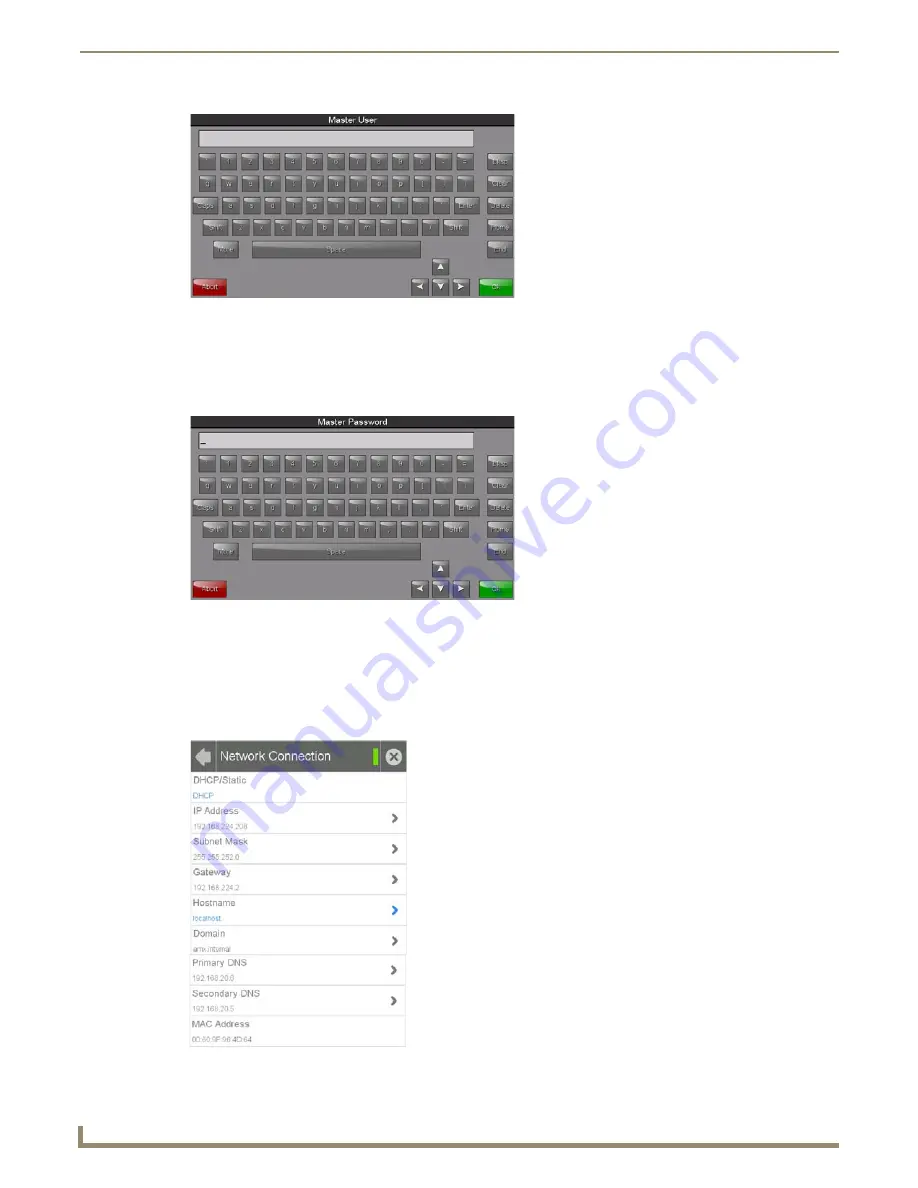
Settings Pages
16
Modero G4 Touch Panels - Configuration and Programming
2.
Enter the new username in the keyboard field and press
OK
.
3.
When finished, press
Back
to return to the
Settings
page.
To change the password:
1.
From the
Master Connection
page, press the
Password
field to open the
Master Password
keyboard (FIG. 23).
2.
Enter the new password in the keyboard field and press
OK
.
3.
When finished, press
Back
to return to the
Settings
page.
Network Connection
The
Network Connection
page (FIG. 24) controls the configuration of settings for Ethernet communication with the
touch panel
.
FIG. 22
Master User keyboard
FIG. 23
Master Password keyboard
FIG. 24
Network Connection page
Содержание Modero G4
Страница 12: ...Modero G4 Configuration and Programming 2 Modero G4 Touch Panels Configuration and Programming ...
Страница 134: ...Appendix A Text Formatting 124 Modero G4 Touch Panels Configuration and Programming ...
Страница 139: ...Appendix B Video Streaming Troubleshooting 129 Modero G4 Touch Panels Configuration and Programming ...
















































