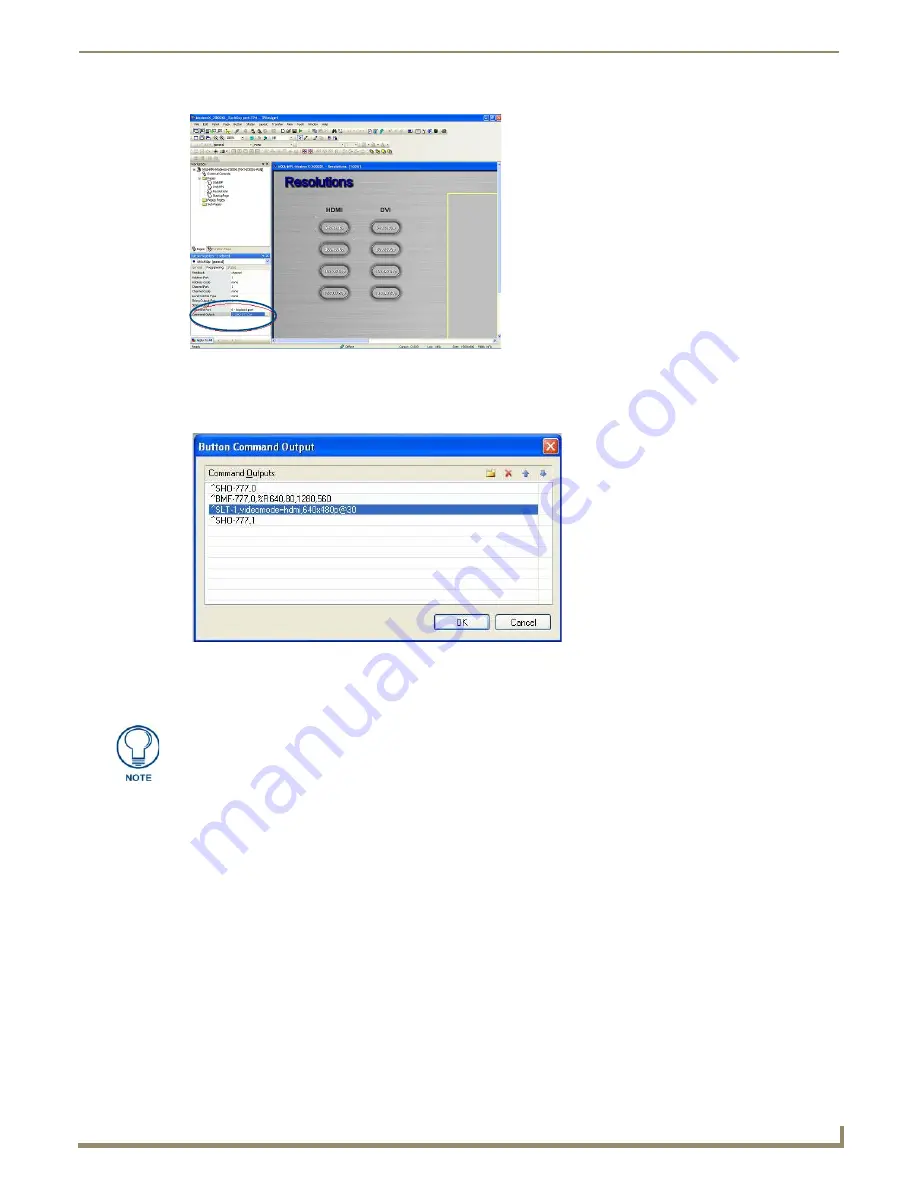
MXA-MP and MXA-MPL Programming
53
Modero G4 Touch Panels - Configuration and Programming
If you wish to embed commands in a button, these are done through the Command Output Loopback Port. This may be
found in the Button Properties window, under the Programming tab. Click the "..." button to open the Button Command
Output window (FIG. 77).
In the above example, the commands added to the
Button Command Output
window hide the video window, resize the
window, set the video mode to HDMI at 640x480@30 Hz, and show the video window.
FIG. 76
Command Output Loopback Port
FIG. 77
Button Command Output popup window
When using the MXA-MPL for displaying live motion streams, make sure to use the
supported resolutions with the video input type. While the MXA-MPL is capable of
supporting up to 60 Hz, the Modero X display panels that use MXA-MPL only support
25-30 Hz.
Содержание Modero G4
Страница 12: ...Modero G4 Configuration and Programming 2 Modero G4 Touch Panels Configuration and Programming ...
Страница 134: ...Appendix A Text Formatting 124 Modero G4 Touch Panels Configuration and Programming ...
Страница 139: ...Appendix B Video Streaming Troubleshooting 129 Modero G4 Touch Panels Configuration and Programming ...
















































