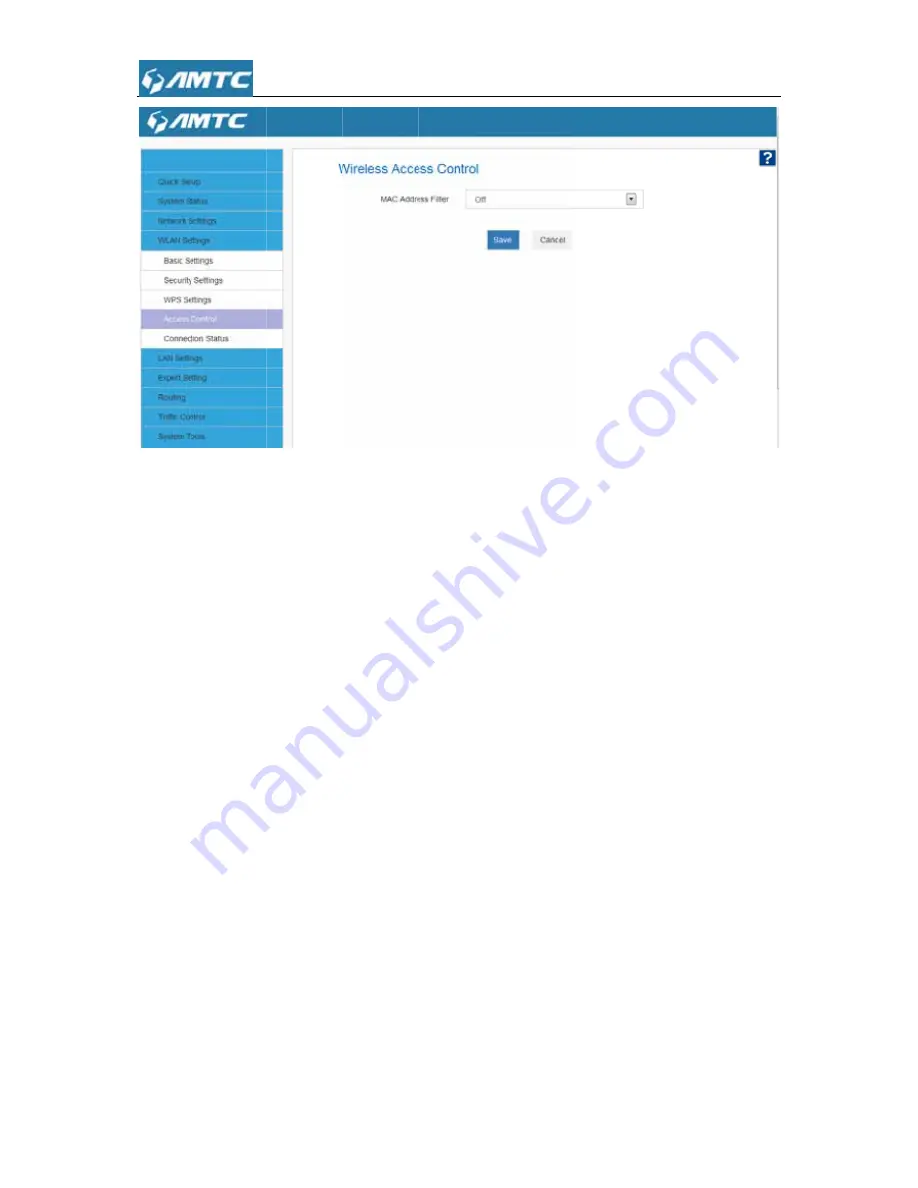
Parame
¾
to determ
1.
2.
3.
Wireles
To only
network
eters Specif
The Wirele
mine whethe
Select“
Off
”
Select “
Allo
Select “
Blo
ss Access C
allow your o
k
fication:
ess Access C
er it commu
to allow all
ow
”
allow O
ock
”
disallow
Control App
own noteboo
Control is ba
nicates with
wireless clie
NLY
the spe
w ONLY
the
plication Ex
ok at the MA
40
ased on the
h the Router
ents to join y
ecified wirele
e specified w
xample:
AC address
MAC addre
or not;
your wireles
ess clients to
wireless clien
of 00:12:35
ess of the wi
s network.
o join your w
nts to join yo
5:EC:DF:25
reless adap
wireless netw
our wireless
to join your
ter
work.
network.
wireless
Содержание WR3005
Страница 1: ...WR30 Wirel User 005 less N 3 Guide 300Mbp ps Wi Fi 1 Router r ...
Страница 13: ... Clic Clic ck Network ck Change a andSharing adapter set g Center tings 13 ...
Страница 66: ...1 Con Windo Clic nfigure P ows 7 ck Start C PC TCP I Control Pan A P Setting nel 66 Appendix gs x ...
Страница 67: ... Clic Clic ck Network ck Network and Interne andSharing et g Center 67 ...
Страница 68: ... Clic Clic ck Change a ck Local Are adapter set ea Connect tings tion and sele 68 ect Properties ...
Страница 69: ... Select Internet t Protocol V Version 4 T 69 TCP IPv4 and click Pro operties ...
Страница 70: ... Select Obtain a an IP addre ess automat 70 tically and c click OK ...
Страница 71: ... Clic ck OK on the e Local Are ea Connecti 71 on Properties windowt to save your r settings ...
Страница 77: ... Selec ct Manage W Wireless Ne etworks 77 ...
Страница 78: ... Selec ct the wireles ss network a and click Re 78 emove netw work ...
















































