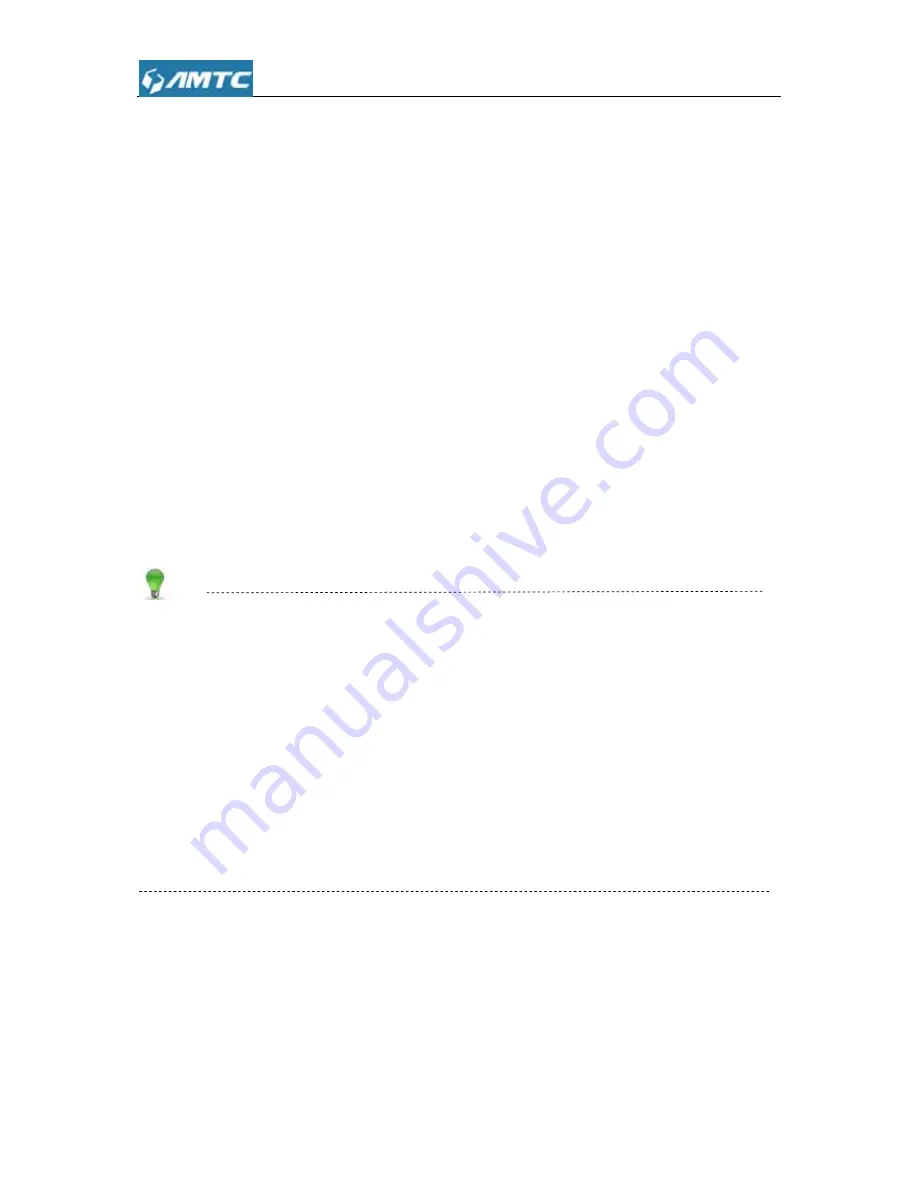
the rout
your out
that you
When a
browser
"xxx.xxx
protocol
Set Step
①
Clic
②
Sel
Applica
As show
server o
network
Tip
To succe
1. M
add
2. M
3. To
add
4. O
acc
ter's firewall
tbound traffi
ur friends can
accessing yo
r’s address
x.xxx.xxx" is
l and 21 (sta
ps
:
ck “
Expert S
ect “
Port
Ran
ation Examp
wn in the fig
on port numb
k.
ps
essfully imp
Make sure yo
dresses are
ake sure yo
o ensure tha
dress to you
perating Sys
cessing reso
blocks inbo
c. You can u
n access the
our PC from
or location f
the WAN I
andard port
Settings
”.
nge
”.
ple:
gure above,
ber 21. You
lement the p
our WAN IP
not routed o
u enter corr
at your serv
r PC.
stem built-in
ources on yo
ound traffic
use the Port
ese files from
m Internet, t
field. The pr
P address o
number).
your PC at
r friends wa
port forward
P address (I
on the Intern
rect service
ver compute
n firewall an
our PC. So it
49
from the In
t Forwarding
m external n
type "protoc
rotocol and
of your route
t
192.168.2.
ant to access
ing feature,
nternet IP a
net.
port number
er always ha
d some ant
t is advisable
nternet to yo
g feature to
networks.
col://xxx.xxx
port are the
er. For exam
.10
connect
s this FTP s
note below
address) is
rs.
as the same
i-virus progr
e to disable
our compute
create exce
.xxx.xxx:por
e ones used
mple, a FTP
ts to the rou
server on yo
:
a public IP
e IP address
rams may b
them before
ers except r
eptions to thi
rt number" i
d by the ser
P server use
uter and run
our PC from
address. P
s, assign a
block other P
e using this
replies to
s rule so
into your
rvice and
es the ftp
ns a FTP
external
Private IP
static IP
PCs from
feature.
Содержание WR3005
Страница 1: ...WR30 Wirel User 005 less N 3 Guide 300Mbp ps Wi Fi 1 Router r ...
Страница 13: ... Clic Clic ck Network ck Change a andSharing adapter set g Center tings 13 ...
Страница 66: ...1 Con Windo Clic nfigure P ows 7 ck Start C PC TCP I Control Pan A P Setting nel 66 Appendix gs x ...
Страница 67: ... Clic Clic ck Network ck Network and Interne andSharing et g Center 67 ...
Страница 68: ... Clic Clic ck Change a ck Local Are adapter set ea Connect tings tion and sele 68 ect Properties ...
Страница 69: ... Select Internet t Protocol V Version 4 T 69 TCP IPv4 and click Pro operties ...
Страница 70: ... Select Obtain a an IP addre ess automat 70 tically and c click OK ...
Страница 71: ... Clic ck OK on the e Local Are ea Connecti 71 on Properties windowt to save your r settings ...
Страница 77: ... Selec ct Manage W Wireless Ne etworks 77 ...
Страница 78: ... Selec ct the wireles ss network a and click Re 78 emove netw work ...
















































