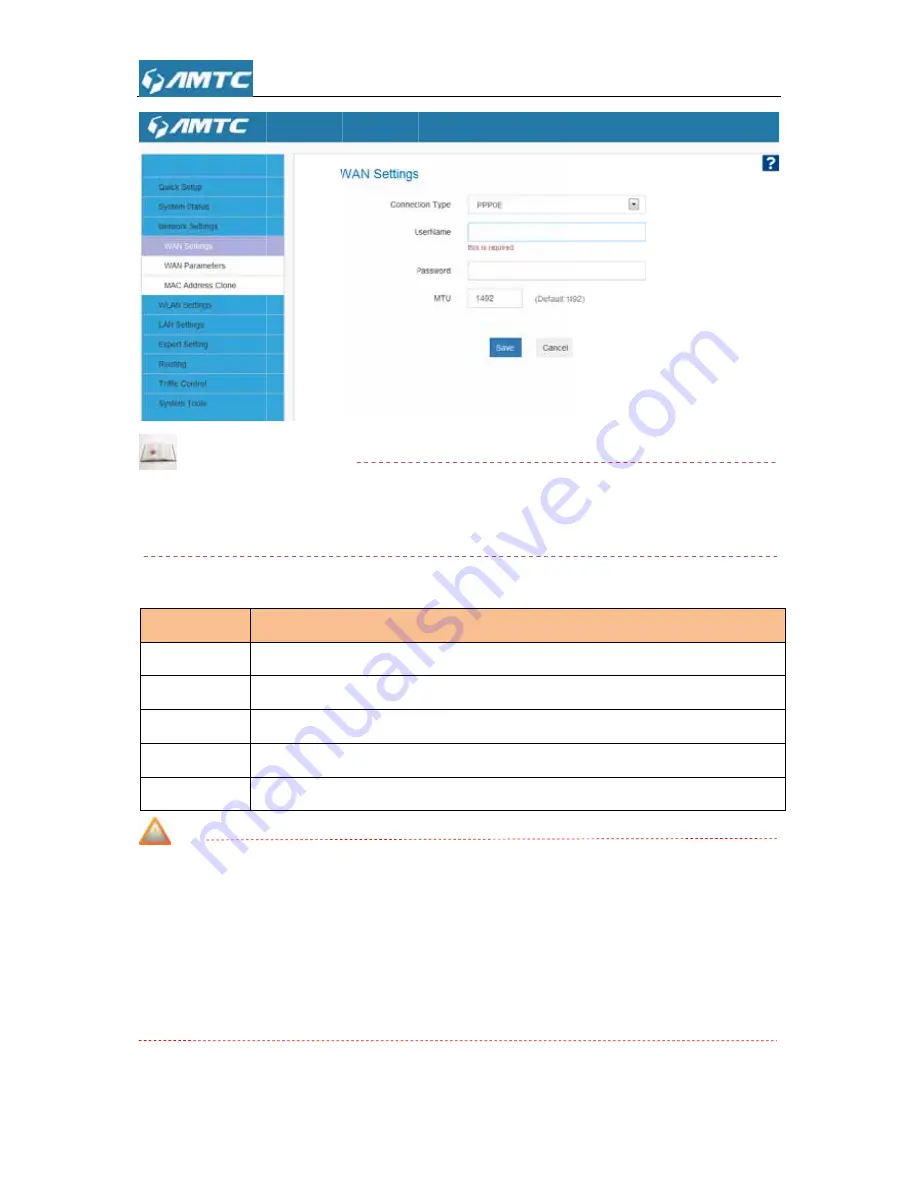
Kn
z
MT
ove
The com
MTU
1500
1492
1472
1468
1436
No
z
A
w
may
FTP
z
Do
ope
nowledge E
U:
Maximum
er the netwo
mmon MTU s
A
T
U
M
U
U
ote
wrong/improp
y be unable
P or POP se
not modify i
en or be ena
Expansion
m Transmiss
rk. The defa
sizes and ap
Application
Typical for co
Used in PPO
Maximum siz
Used in some
Used in PPT
per MTU val
e to access
ervers.
t unless nec
abled, you ca
sion Unit. It
ault value is
pplications a
onnections t
OE environm
ze to use for
e DHCP env
P environme
ue may cau
certain web
cessary, but
an try to cha
30
is the size
1500.
are listed in
hat do not u
ents.
r pinging. (La
vironments.
ents or with
use Internet c
bsites, fram
if a specific
ange the MT
of the large
the table be
use PPOE or
arger packe
VPN.
communicat
es within w
website or w
TU value to 1
est data pac
elow.
r VPN.
ts are fragm
tion problem
websites, sec
web applica
1500, 1400.
ket that can
mented.)
ms. For exam
cure login p
ation softwar
n be sent
mple, you
pages, or
re cannot
Содержание WR3005
Страница 1: ...WR30 Wirel User 005 less N 3 Guide 300Mbp ps Wi Fi 1 Router r ...
Страница 13: ... Clic Clic ck Network ck Change a andSharing adapter set g Center tings 13 ...
Страница 66: ...1 Con Windo Clic nfigure P ows 7 ck Start C PC TCP I Control Pan A P Setting nel 66 Appendix gs x ...
Страница 67: ... Clic Clic ck Network ck Network and Interne andSharing et g Center 67 ...
Страница 68: ... Clic Clic ck Change a ck Local Are adapter set ea Connect tings tion and sele 68 ect Properties ...
Страница 69: ... Select Internet t Protocol V Version 4 T 69 TCP IPv4 and click Pro operties ...
Страница 70: ... Select Obtain a an IP addre ess automat 70 tically and c click OK ...
Страница 71: ... Clic ck OK on the e Local Are ea Connecti 71 on Properties windowt to save your r settings ...
Страница 77: ... Selec ct Manage W Wireless Ne etworks 77 ...
Страница 78: ... Selec ct the wireles ss network a and click Re 78 emove netw work ...
















































