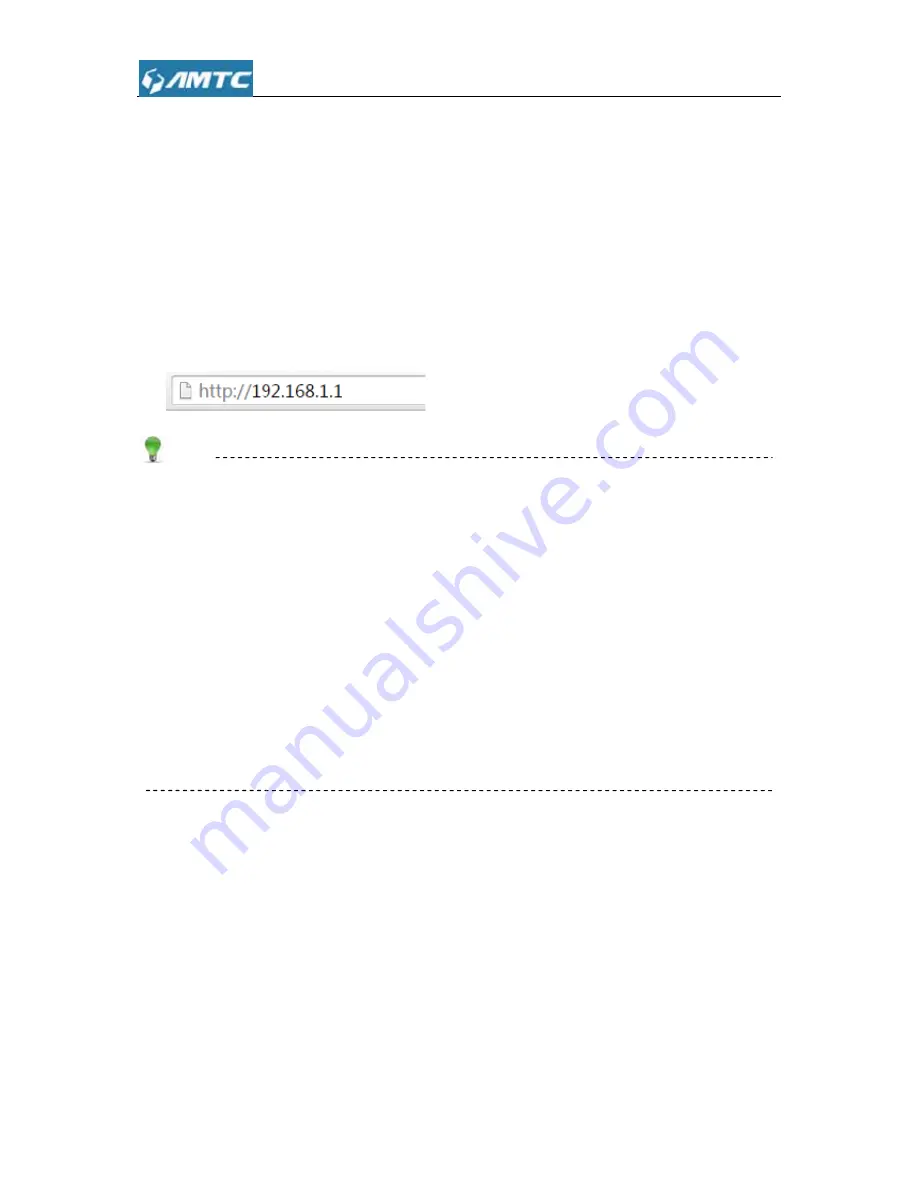
3.1
Lo
1. To ac
Firefox.
2. Enter
following
Tips
z
WR
dev
1) If th
dev
192
2) If
th
z
Afte
thro
192
3. The s
the “
sig
C
g
in
the
R
ccess the Ro
r “http://192
g two domai
s
R3005 as a
vice connect
his device ’s
vice will cha
2.168.1.1, th
hey are not i
er this devic
ough DHCP
2.168.10.1 a
system will a
n in
” button
Chapter
3
Router
outer’s Web
2.168.1.1”. P
ins: “mtc.set
Wifi Router
ted with up l
s LAN IP an
ange its LAN
his device ’s
n the same
ce connecte
but this IP
and the up le
automaticall
or press “E
3
Configu
b-based Util
Press “
Ente
tup.cn” or “w
device, avo
evel router,
nd the up lev
N IP automa
LAN IP will
network seg
ed with up
is unknown
evel router a
ly display th
Enter” key.
16
uring
the
ity, launch a
er
”. ( You ca
wr3005.setu
oid abnorma
it will adjust
vel router’s
atically. For
become 192
gment, this d
level router,
n to the use
assigned. bo
he login pag
e
Device
a web brows
an login to
p.cn”)
al of IP conf
t itself as fol
LAN IP at t
r example: t
2.168.10.1.
device ’s LA
, this device
er (now this
oth of them c
e, please en
Manuall
ser such as
the device’
flict in the s
lows:
he same ne
the up level
AN IP will un
e will get
s device has
can login the
nter the corr
ly
Internet Ex
’s page thro
same LAN, a
etwork segm
l router’s LA
changed.
an IP from
s two IP ad
e web page.
rect passwo
xplorer or
ough the
after this
ment, this
AN IP is:
up level
ddresses,
).
ord. Click
Содержание WR3005
Страница 1: ...WR30 Wirel User 005 less N 3 Guide 300Mbp ps Wi Fi 1 Router r ...
Страница 13: ... Clic Clic ck Network ck Change a andSharing adapter set g Center tings 13 ...
Страница 66: ...1 Con Windo Clic nfigure P ows 7 ck Start C PC TCP I Control Pan A P Setting nel 66 Appendix gs x ...
Страница 67: ... Clic Clic ck Network ck Network and Interne andSharing et g Center 67 ...
Страница 68: ... Clic Clic ck Change a ck Local Are adapter set ea Connect tings tion and sele 68 ect Properties ...
Страница 69: ... Select Internet t Protocol V Version 4 T 69 TCP IPv4 and click Pro operties ...
Страница 70: ... Select Obtain a an IP addre ess automat 70 tically and c click OK ...
Страница 71: ... Clic ck OK on the e Local Are ea Connecti 71 on Properties windowt to save your r settings ...
Страница 77: ... Selec ct Manage W Wireless Ne etworks 77 ...
Страница 78: ... Selec ct the wireles ss network a and click Re 78 emove netw work ...
















































