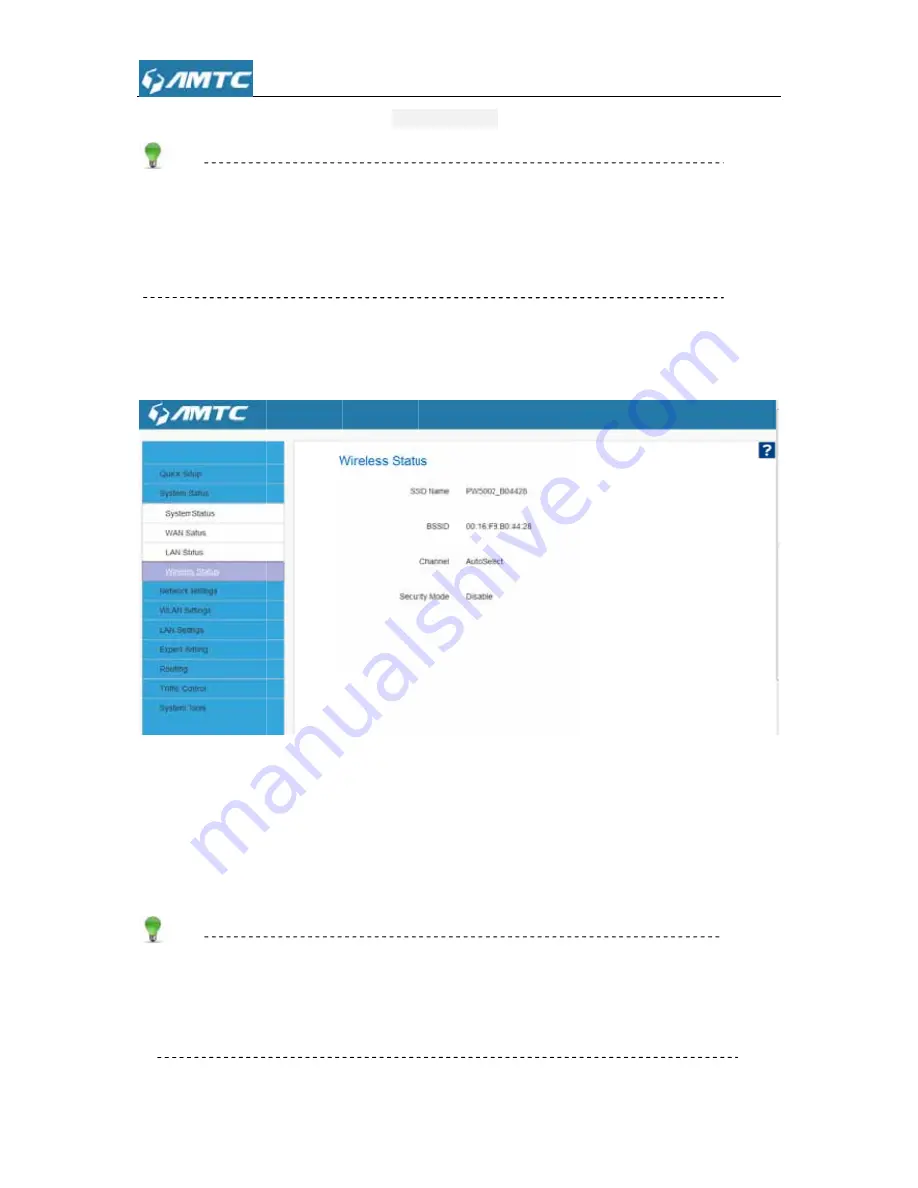
¾
LAN
Tips
z
The
z
The
z
If
th
3.3.4
W
Parame
¾
SSI
¾
BSS
¾
Cha
¾
Sec
Tips
z
The
dev
z
Def
N MAC Add
s
e default IP a
e default Sub
he router as
Wireless
S
eters Specif
ID Name
:
T
SID:
The MA
annel
:
The
curity Mode
s
e default SS
vice's MAC a
fault
channe
dress:
The r
address is 1
bnet mask v
a DHCP se
Status
fication:
The name of
AC Address
e Channel of
e:
Encryption
SID is
WR3
address. You
el is
AutoSe
router’s
phys
92.168.1.1.
value is 255.
rver, here sh
fWireless.
s of Wireless
f Wireless.
n schemes.
3005_XXXXX
u can find it
elect.
25
sical
address
.255.255.0
hown as ena
s.
XX,
where
on the labe
s
.
abled.Otherw
XXXXXX is
l attached o
wise disable
s the last s
n the bottom
ed
ix character
m of the dev
rs in the
ice.
Содержание WR3005
Страница 1: ...WR30 Wirel User 005 less N 3 Guide 300Mbp ps Wi Fi 1 Router r ...
Страница 13: ... Clic Clic ck Network ck Change a andSharing adapter set g Center tings 13 ...
Страница 66: ...1 Con Windo Clic nfigure P ows 7 ck Start C PC TCP I Control Pan A P Setting nel 66 Appendix gs x ...
Страница 67: ... Clic Clic ck Network ck Network and Interne andSharing et g Center 67 ...
Страница 68: ... Clic Clic ck Change a ck Local Are adapter set ea Connect tings tion and sele 68 ect Properties ...
Страница 69: ... Select Internet t Protocol V Version 4 T 69 TCP IPv4 and click Pro operties ...
Страница 70: ... Select Obtain a an IP addre ess automat 70 tically and c click OK ...
Страница 71: ... Clic ck OK on the e Local Are ea Connecti 71 on Properties windowt to save your r settings ...
Страница 77: ... Selec ct Manage W Wireless Ne etworks 77 ...
Страница 78: ... Selec ct the wireles ss network a and click Re 78 emove netw work ...
















































