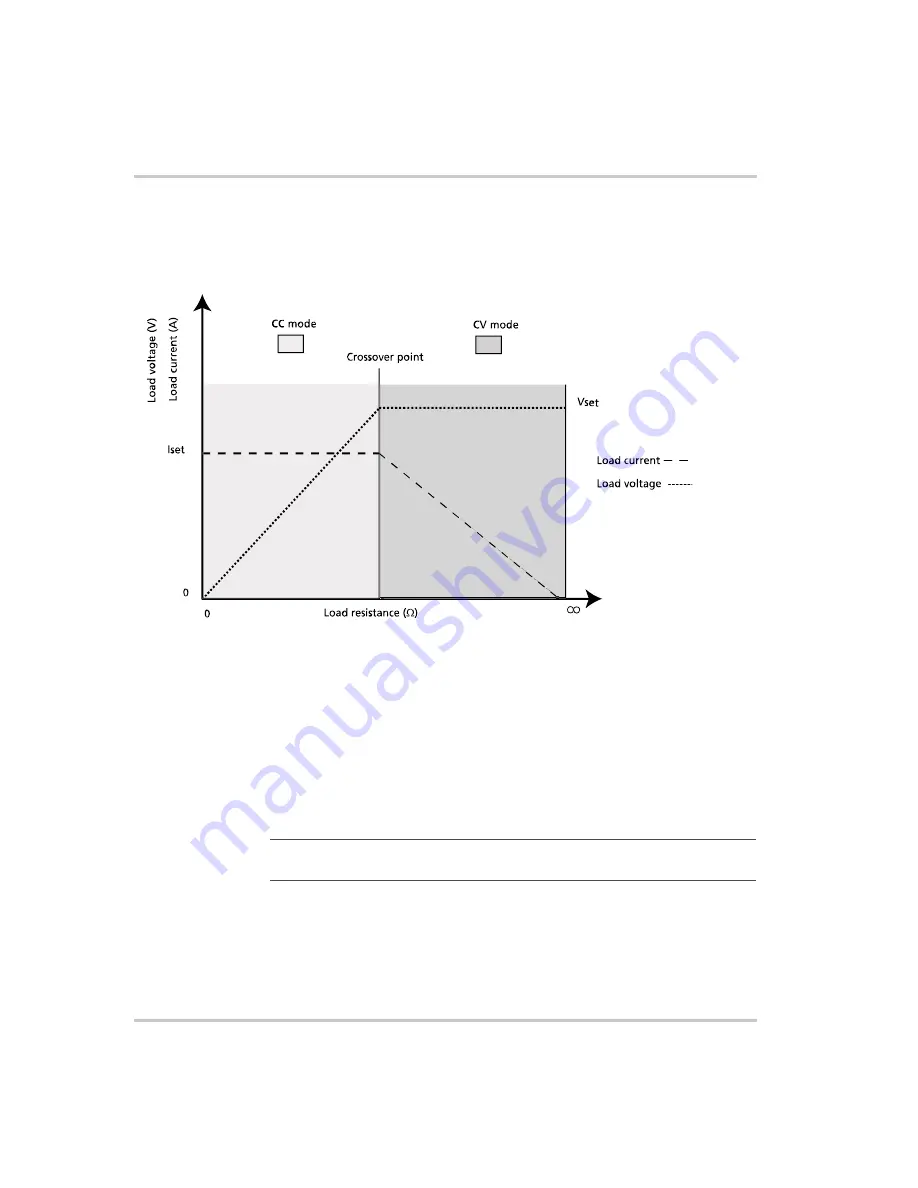
Local Operation
3-14
M370185-01
The reverse operating mode change can also occur if the load resistance is
increased to the point that the required load current drops below the I
SET
value. At that point the power supply would crossover to CV mode and
the load current would be free to vary as the load resistance changed.
To set
the
voltage
set point
(
V
SET
):
1. Turn the 9-position mode control to the VOLTS position or press the
rotary Adjust/Enter control if the 9-position mode control is already
at the VOLTS position.
The voltage set point is blinking in the output voltage display. The
output current will be displayed in the output current display.
2. Set the desired voltage value using the rotary Adjust/Enter control.
3. Press the rotary Adjust/Enter control to transition to Fine Adjust
mode.
The set point will blink faster to indicate fine adjust tracking mode.
4. Set the desired voltage value using the rotary Adjust/Enter control.
Figure 3-4
Operating Modes
Important:
If you can’t get the set point to the desired level, you may need to
change the set points for OVP.
Содержание Soresen XTR 100-8.5
Страница 2: ......
Страница 16: ...xiv ...
Страница 28: ...1 8 ...
Страница 50: ...Local Operation 3 8 M370185 01 Figure 3 3 Front Panel Menu System ...
Страница 93: ...Using Multiple Power Supplies M370185 01 3 51 3 ...
Страница 94: ...Local Operation 3 52 M370185 01 ...
Страница 128: ...Analog Programming APG and Isolated Analog Programming ISOL 4 34 M370185 01 ...
Страница 198: ...Remote Operation 5 70 M370185 01 ...
Страница 261: ...SCPI Command Tree M370185 01 A 35 A ...
Страница 262: ...A 36 ...
Страница 279: ...Index M370185 01 IX 3 described 3 7 3 36 number available 3 36 stored values 3 36 ...
Страница 280: ...IX 4 ...
















































