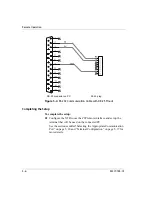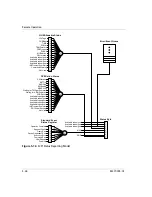Figure 5-11
Communications Port (COM1) Properties
Hardware and Connection Setup
M370185-01
5-13
5
5. In the COM port list, scroll to the required COM port.
Figure 5-12
Completing the new hardware wizard
6. Click OK.
Ensure that you do not select a COM port which is already in use.
This selection is particularly useful for programs, such as
HyperTerminal, which only work with COM1 through to COM4.
Содержание Soresen XTR 100-8.5
Страница 2: ......
Страница 16: ...xiv ...
Страница 28: ...1 8 ...
Страница 50: ...Local Operation 3 8 M370185 01 Figure 3 3 Front Panel Menu System ...
Страница 93: ...Using Multiple Power Supplies M370185 01 3 51 3 ...
Страница 94: ...Local Operation 3 52 M370185 01 ...
Страница 128: ...Analog Programming APG and Isolated Analog Programming ISOL 4 34 M370185 01 ...
Страница 198: ...Remote Operation 5 70 M370185 01 ...
Страница 261: ...SCPI Command Tree M370185 01 A 35 A ...
Страница 262: ...A 36 ...
Страница 279: ...Index M370185 01 IX 3 described 3 7 3 36 number available 3 36 stored values 3 36 ...
Страница 280: ...IX 4 ...