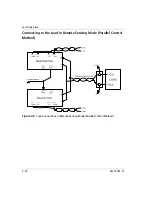Analog Programming (APG) and Isolated Analog Programming (ISOL)
4-12
M370185-01
Voltage-Controlled Current APG Setup
Activating APG Current Mode
To activate APG current mode using an external voltage source:
1. Turn the 9-position mode control to the CAP position or press the
rotary Adjust/Enter control if the mode control is already at the CAP
position.
CAPr
is displayed on the output voltage display.
2. Turn the rotary Adjust/Enter control to select source
Un1S
(Voltage
source from non-isolated connector).
3. Press the rotary Adjust/Enter control to commit the selected mode.
LE C
is displayed on the output voltage display.
4. Select the input source level using the rotary Adjust/Enter control.
5. Once the desired level has been selected, press the rotary Adjust/
Enter control to commit the change.
The display will return to the normal display.
Deactivating APG Current Mode
To deactivate the APG current mode:
1. Turn the 9-position mode control to the CAP position or press the
rotary Adjust/Enter control if the mode control is already at the CAP
position.
2.
CAPr
is displayed on the output voltage display.
3. Turn the rotary Adjust/Enter control to select
nonE
.
4. Press the rotary Adjust/Enter control to commit the change.
The display will return to the normal display.
Содержание Soresen XTR 100-8.5
Страница 2: ......
Страница 16: ...xiv ...
Страница 28: ...1 8 ...
Страница 50: ...Local Operation 3 8 M370185 01 Figure 3 3 Front Panel Menu System ...
Страница 93: ...Using Multiple Power Supplies M370185 01 3 51 3 ...
Страница 94: ...Local Operation 3 52 M370185 01 ...
Страница 128: ...Analog Programming APG and Isolated Analog Programming ISOL 4 34 M370185 01 ...
Страница 198: ...Remote Operation 5 70 M370185 01 ...
Страница 261: ...SCPI Command Tree M370185 01 A 35 A ...
Страница 262: ...A 36 ...
Страница 279: ...Index M370185 01 IX 3 described 3 7 3 36 number available 3 36 stored values 3 36 ...
Страница 280: ...IX 4 ...