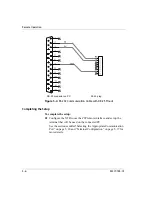Remote Operation
5-8
M370185-01
RS-485 Communication Cable with Two RJ-45s
Use the top connector of the two 8-pin RJ-45 jacks, as shown in
Figure 5-1, to connect to the RS-485 remote interface. Communication
cable with two RJ-45 shielded connectors (see
Figure 5-3
) connecting the
master unit to the slave unit. The cable length should be 9.84 feet (3 m) or
longer. The pinouts for the RJ-45 plug on the master unit are the same as
described in
Table 5-7.
Table 5-7
RJ-45 Plug on Slave Unit
Pin
Name
Description
1, 2
NC
No connection
3
RXD+
Receive data
Twisted
pair
4
RXD–
Receive data
5
TXD+
Transmit data
Twisted
pair
6
TXD–
Transmit data
7
GND
Ground
8
NC
No connection
Figure 5-6
RS-485 Communication Cable from Master to Slave Unit
Master unit (J6)
Slave unit (J4)
Completing the Setup
To complete the setup:
◆
Configure the XTR to use the
485
remote interface and setup the
terminal that will be used on the connected PC.
See sections entitled “Selecting the Appropriate Communication
Port” on page 5–20 and “Terminal Configuration” on page 5–17 for
more details.
Содержание Soresen XTR 100-8.5
Страница 2: ......
Страница 16: ...xiv ...
Страница 28: ...1 8 ...
Страница 50: ...Local Operation 3 8 M370185 01 Figure 3 3 Front Panel Menu System ...
Страница 93: ...Using Multiple Power Supplies M370185 01 3 51 3 ...
Страница 94: ...Local Operation 3 52 M370185 01 ...
Страница 128: ...Analog Programming APG and Isolated Analog Programming ISOL 4 34 M370185 01 ...
Страница 198: ...Remote Operation 5 70 M370185 01 ...
Страница 261: ...SCPI Command Tree M370185 01 A 35 A ...
Страница 262: ...A 36 ...
Страница 279: ...Index M370185 01 IX 3 described 3 7 3 36 number available 3 36 stored values 3 36 ...
Страница 280: ...IX 4 ...