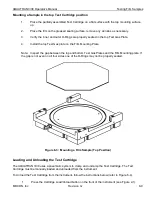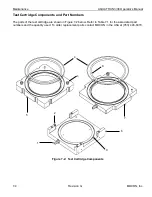AQUATRAN 3/38 Operator’s Manual
Maintenance
MOCON, Inc.
Revision G
7-3
To remove the cooling system air filter, remove the two nuts shown in Figure 7-1 above.
Cleaning the Test Cells
Periodically the test cells should be cleaned to remove any excess buildup of grease. Alcohol can be used
to remove any residue from the High Vacuum grease.
Inspect the gas ports and TruSeal flush ring and remove any grease that could obstruct the flow of gas.
Maintaining the Test Cells
Periodically the test cells should be examined and any damaged, deformed, cracked or brittle o-rings
replaced. The parts of the test cells are illustrated in Figure 7-2; the associated part numbers are shown in
Inspect the film sealing surface of the top half of the test cell for nicks and scratches. Dragging a fingernail
across a nick or scratch is a simple way to estimate the depth of the flaw. Nicks and scratches deep enough
to feel may cause errors in the transmission rate due to leakage.
Drying Out the Humidifier
Before shutting down the instrument for long term storage or repair the Humidifier must be drained and the
chamber dried out to prevent any corrosion from occurring during storage or transport.
To prepare the Humidifier for storage or transport follow the procedure below:
1.
Advance all active tests to the Idle state.
2.
Open the cover on the front of the instrument to access the Drain Port and Drain Screw. For
more information see Figure 6-1and Table 6.1 for the location of the drain port and screw.
3.
While holding a container under the drain port, open the drain screw for the humidifier.
4.
The pressure of the Carrier a gas will force all the water out of the humidifier.
5.
After the humidifier has been drained allow gas to vent out the drain port until all residual
water that is visible has been removed.
6.
Tighten the drain screw.