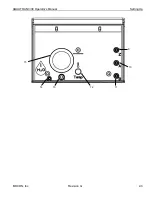AQUATRAN 3/38 Operator’s Manual
Setting Up
MOCON, Inc.
Revision G
2-1
Chapter 2: Setting Up
This chapter provides information on how to set up an AQUATRAN 3/38 and prepare it for use.
Read this chapter to learn about:
•
Unpacking the System
•
Preparing for System Installation
•
Front Panel Parts and Controls
•
Back Panel Parts and Controls
•
Connecting the nitrogen gas line to the instrument
Unpacking the System
Each AQUATRAN 3/38 instrument is shipped in its own crate. Any optional kits or accessories may be
shipped in the instrument crate or in separate cartons. A checklist will be included for the instrument and
any of the optional kits you may have purchased.
If any components are missing or damaged, please call MOCON in the USA at (763) 493-6370.
Preparing for Installation
The Site Preparation Instructions (Appendix A) contain important information about preparing a location for
the instrument and the facilities required for your new instrument. Please read Appendix A before
proceeding with the installation of the AQUATRAN 3/38.
The ambient environmental conditions in which the instrument will be used must meet those specified on
The AQUATRAN 3/38 should be placed on a bench or table capable of supporting approximately 43 kg (95
lbs.). The work surface should be flat, clean and free of excessive vibration.
If installing a printer that will be directly connected to the AQUATRAN 3/38, place it next to the instrument.
Read the manual that came with the printer for installation procedures.
Do not plug the instrument or printer into a power source until all components have been set up and
connected.
Before proceeding with the setup or operation of the instrument familiarize yourself with the locations and
names of the parts and controls on the front and rear of the instrument.