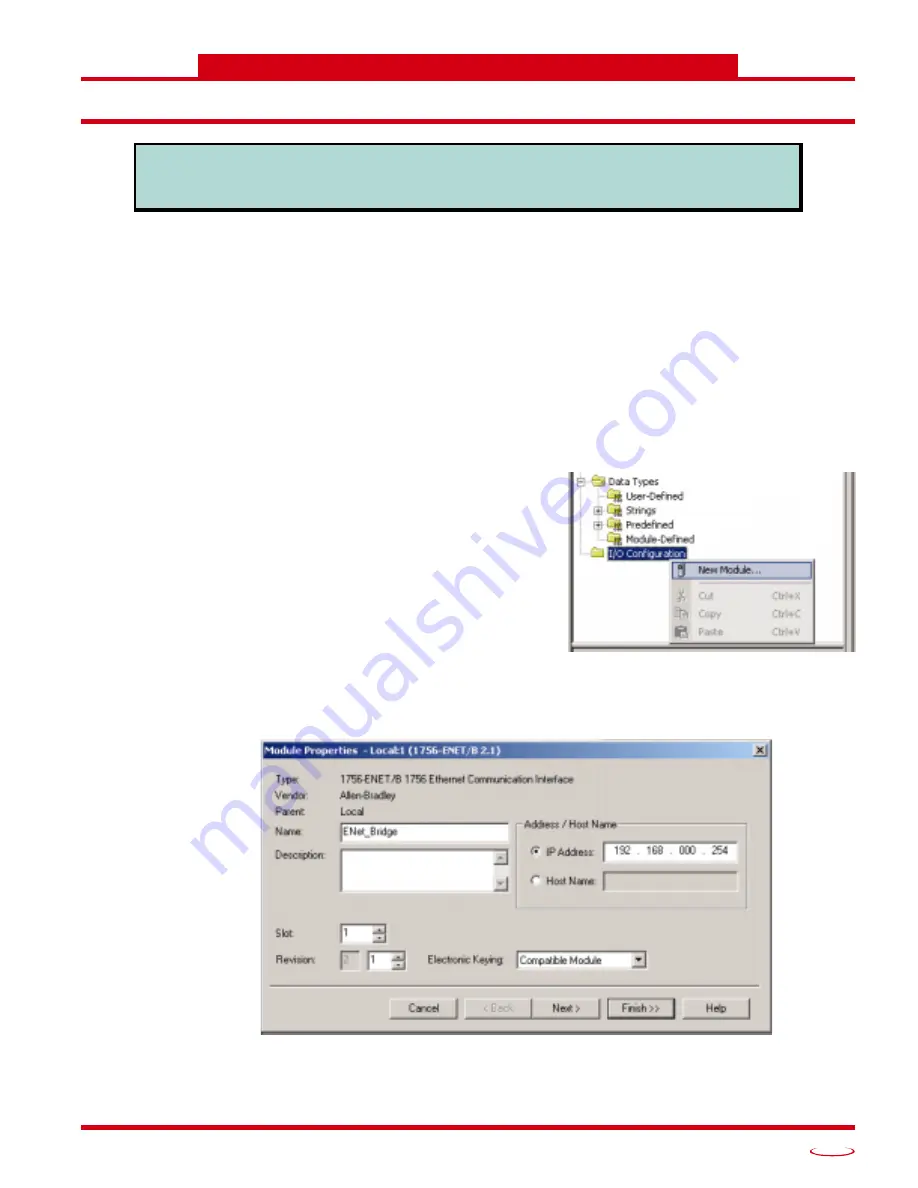
20 Gear Drive, Plymouth Ind. Park, Terryville, CT 06786
Tel: (860) 585-1254 Fax: (860) 584-1973 http://www.amci.com
45
CHAPTER 6
HOST CONFIGURATION
RSLogix 5000 Configuration
RSLogix 5000 is used to configure both the ControlLogix and CompactLogix platforms. When using these
platforms, you have the option of using a separate Ethernet Bridge module or an Ethernet port built into the
processor.
If the Ethernet port is built into processor, the only step you have to take before adding the SD17060E is to
create a new project with the correct processor or modify an existing project. Once this is done, the Ethernet
port will automatically appear in the Project Tree. If you are using a Ethernet Bridge module, you will have
to add it to the I/O Configuration tree before adding the SD17060E to your project.
Configure Bridge Module (As Needed)
The first step is to create a new project or open an existing one. A 1756-L1 processor is used in the screen
images below.
1) Insert a bridge module into the I/O Configuration tree.
As shown in figure 6.1 on the right, right click on the I/O
Configuration folder and select “New Module...” in the
pop-up menu.
2) In the Select Module Type windows that opens, select
the proper Ethernet Bridge module. (In this example,
the 1756-ENET/B.) Click on the [OK] button.
3) Enter the following information in the Module
Properties window that opens. All parameters not listed
here are optional. Figure 6.2 shows a completed
screen.
h
Name:
A descriptive name for the Bridge Module.
h
IP Address:
Must be the address you want for the
module, not the address you set for the SD17060E.
h
Slot:
The slot the module will reside in.
4) When done, click on [Finish>>] to complete the setup of the Ethernet bridge module.
The SD17060E requires a host controller to issue motion commands to it. This chapter tells you
how to configure Rockwell Automation ControlLogix, CompactLogix, and MicroLogix controllers
to act as hosts for the SD17060E.
Figure 6.1 Defining A Bridge Module
Figure 6.2 Setting Module Properties






























