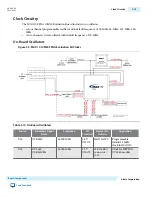Getting Started
2
2016.02.29
UG-20006
Subscribe
Send Feedback
Powering the Kit
You can apply power to the MAX 10 FPGA Evaluation Kit by plugging in either the 5V DC power adapter
to wall jack, or the USB cable to your PC. For low-power design, USB cable connection is suggested, and it
can easily provide both power and on-board USB Blaster connection. For high-power design, 5V DC
adapter solution is preferred to ensure device performance.
The board includes one Jumper (J11) for power option selection. When use DC power adapter, J11 needs
to be placed at Position 1 and 2; while for using USB power, J11 needs to be placed at Position 2 and 3.
Resistors (R292 and R293) can be populated and used in place of the jumper if you want to hard wire the
power option.
When powered correctly, D9, D10 and D11 will light.
Caution:
Resistors R292 and R293 are designed for hard wiring the power selection. J11 must not be used
when either R292 or R293 is populated.
Installing the USB-Blaster Driver
The development board includes integrated USB-Blaster circuitry for FPGA programming. However, for
the host computer and board to communicate, you must install the On-Board USB-Blaster II driver on
the host computer.
Installation instructions for the On-Board USB-Blaster II driver for your operating system are available on
the Altera website. On the Altera Programming Cable Driver Information page of the Altera website,
locate the table entry for your configuration and click the link to access the instructions.
Handling the Kit
When handling the board, it is important to observe the following static discharge precaution:
Caution:
Without proper anti-static handling, the board can be damaged. Therefore, use anti-static
handling precautions when touching the board.
©
2016 Altera Corporation. All rights reserved. ALTERA, ARRIA, CYCLONE, ENPIRION, MAX, MEGACORE, NIOS, QUARTUS and STRATIX words and logos are
trademarks of Altera Corporation and registered in the U.S. Patent and Trademark Office and in other countries. All other words and logos identified as
trademarks or service marks are the property of their respective holders as described at
www.altera.com/common/legal.html
. Altera warrants performance
of its semiconductor products to current specifications in accordance with Altera's standard warranty, but reserves the right to make changes to any
products and services at any time without notice. Altera assumes no responsibility or liability arising out of the application or use of any information,
product, or service described herein except as expressly agreed to in writing by Altera. Altera customers are advised to obtain the latest version of device
specifications before relying on any published information and before placing orders for products or services.
ISO
9001:2008
Registered
www.altera.com
101 Innovation Drive, San Jose, CA 95134