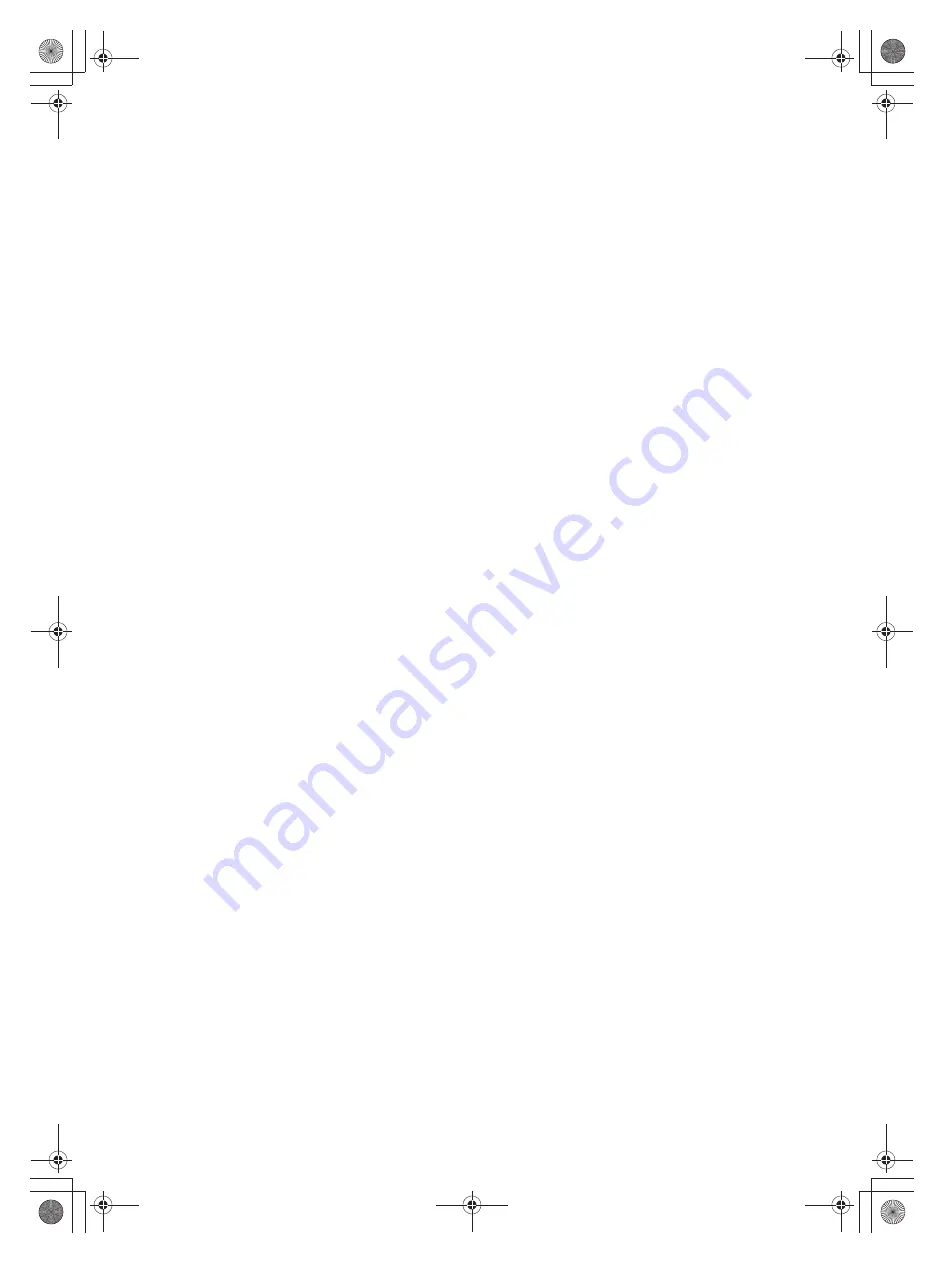
4
5.3 Settings menu ................................................................................................68
5.3.1 Sound and Warnings..........................................................................................70
5.3.2 Customise Quick menu......................................................................................72
3.1.5 Selecting the destination from your Address Book............................................44
3.1.6 Selecting a recent destination from the History .................................................45
3.1.7 Entering the coordinate of the destination .........................................................46
3.1.8 Navigate to a location stored in a picture...........................................................47
3.1.9 Building a route from the list of destinations (Create Route) ............................48
3.2 Viewing the entire route on the map .............................................................49
3.3 Checking route parameters and accessing route related functions ..............49
3.4 Modifying the route.......................................................................................50
3.4.1 Selecting a new destination when already having a route: New Route, Waypoint or Final
Destination....................................................................................................................50
3.4.2 Setting a new starting position for the route ......................................................51
3.4.3 Editing the list of destinations (Edit Route).......................................................52
3.4.4 Cancelling the active route.................................................................................53
3.4.5 Checking route alternatives................................................................................53
3.4.6 Changing the vehicle used in route planning .....................................................54
3.4.7 Changing the road types used in route planning ................................................55
3.5 Saving a location as an Address Book entry.................................................56
3.6 Saving a location as an alert point ...............................................................57
3.7 Editing an alert point ....................................................................................58
3.8 Watching the simulation of the route ............................................................59
4 Off-road navigation................................................................................ 61
4.1 Selecting the destination of the route............................................................61
4.2 Navigating in off-road mode.........................................................................61
5 Reference Guide ..................................................................................... 62
5.1 Concepts........................................................................................................62
5.1.1 Smart Zoom .......................................................................................................62
5.1.2 Route calculation and recalculation ...................................................................62
5.1.3 Green routing .....................................................................................................64
5.1.4 Speed limit warning ...........................................................................................64
5.1.5 Traffic information in route planning ................................................................65
5.1.5.1 Historical traffic ......................................................................................................65
5.1.5.2 Real-time traffic information (TMC)........................................................................65
5.2 Information menu..........................................................................................66
3.1.3 Using the free form search.................................................................................43
3.1.4 Selecting a map location as the destination........................................................44






























