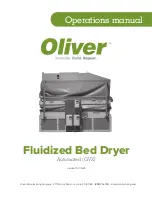Individual Diagnostic Tests
Test Name
Display
Description
Motor Test
"Close Door" and "Waiting"
"Close Lint Door" and "Waiting"
"Ready" and "Waiting"
"Running"
When the test is first entered, the display
will show "Ready" if the door is closed
and the test is ready to run. If the door is
open, the display will show "Close Door".
With the door closed, if start is pressed, the
control will display "Running" and send a
command to the I/O board to turn on the
cylinder motor. The test can be exited by
pressing stop or after 5 minutes have ex-
pired. Opening either the loading door or
lint door will also stop and exit the test.
Table 7
Machine Errors
TMB1886R_SVG
Figure 49
The control displays and logs errors as they occur. When the con-
trol senses the error condition, the audit counter for that error in-
creases by one (1). The control saves the time and date of the last
25 errors which have occurred.
Certain errors can be cleared if they are non-fatal. Those can be
cleared by pressing the "CLEAR ERROR" button independent of
the programming parameter. Fatal erros can be cleared in the
, if the clear error parameter is enabled.
Clear errors manually (if enabled in programming) by touching
CLEAR ERROR (when shown), send the clear fatal error com-
mand using a PC or cycle power to the machine.
Certain errors trigger a 15 second Machine Error Tone. Touch the
display to silence the tone.
Air Flow Switch 1 Error
This error indicates the air flow switch failed to open while the
machine was in a stopped state. If an air flow switch is sensed
closed for thirty (30) consecutive seconds, thirty (30) seconds af-
ter powering up, pausing a cycle, or ending a cycle, the control
will show the Message Page with "Air Flow 1 Error" until the air
flow switch opens or power is cycled to the machine. When this
error occurs, all user input will be ignored. If the error does clear,
the control will go back to its previous mode of operation. Cy-
cling power to the machine will clear the error but if the error
condition still exists, the error will be set again.
Air Flow Switch 2 Error
This error indicates the air flow switch fails to close 5 seconds af-
ter a cycle has started or resumed 3 times. To account for delays,
the control will wait until the fan motor is running before check-
ing for this error. After each time the air flow switch fails to
close, the cycle will be halted and the control will display "Air
Flow 2 Error". The machine will remain paused for 30 seconds
before the user can clear the error condition by pressing the clear
error button. At this time the user can attempt to resume the cy-
cle. If the air flow switch does not close after three (3) attempts,
the control will again set the error and this time treat it as a cool
down error.
Air Flow Switch Bounce Error
This error will be treated as a cool down error. A bounce is when
the air flow switch is open for 1 second, then closed for 5 sec-
onds. Each bounce increments the air flow switch bounce coun-
ter. As soon as the air flow switch is opened, the heat will be
turned off. The error is set if the air flow switch bounces 5 times
within a 5 minute period. When this error is set, the heat will be
turned off and the remainder of the cycle will be run without heat.
Once the cycle is completed, the control will display "Air Flow
Error".
To protect the heat contactors on electric models, a switch bounce
will be determined differently. The alarm input on the I/O board
will be used to determine if the air flow switch has opened. In-
stead of waiting for 1 second before recognizing the air flow
Diagnostics Menu
©
Copyright, Alliance Laundry Systems LLC -
DO NOT COPY or TRANSMIT
57
Part No. 70600001ENR6
Содержание SG025D
Страница 2: ......