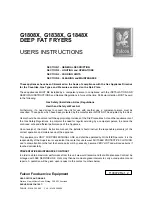Control Identification
Operational Touch Display
The control includes a capacitive touch display with text and
icons that are available for the operator to control and manage the
machine's operation. The primary icons used for general naviga-
tion that are available on most menus and displays are shown in
. Additional icons and descriptions are described through-
out this manual as needed. Sections of certain menu displays can
be swiped to scroll through options.
TMB1851R_SVG1
1
2
3
1. System Menu
Access (touch and hold for 3-5 seconds)
2.
Preset Ribbon
3.
Cycle Properties/Cycle Status Ring
Figure 6
Icon*
Description
Translate
Touch to open the Language Select Panel showing the list of available languages. The
default language is at the top of the list. Selecting a different language changes all dis-
plays to that language.
Back
Touch to navigate to the previously-displayed menu.
Help
contact phone number, machine operating instructions and common questions.
Table 1
continues...
Control Identification
©
Copyright, Alliance Laundry Systems LLC -
DO NOT COPY or TRANSMIT
19
Part No. 70600001ENR6
Содержание SG025D
Страница 2: ......