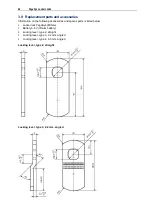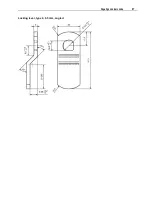PegaSys Operating Modes
69
Time initialization card
The time initialization card transfers the date and the time specified at the time when the card was created.
Use this card either immediately after its creation or at the specified time and hold it to the reading unit of the
PegaSys Offline component.
A time initialization is required after a power failure at the PegaSys Offline component.
Blocking list card
If a credential must be blocked, for example because it has been lost, you have to earmark it as being
blocked in the PegaSys 3000 system. All blocked credentials are entered to a 'blocking list'. The blocking
list card is used to download this list from the computer to the respective PegaSys Offline component.
As the blocking list card does not contain any device-specific data, it can be used at all PegaSys Offline
components.
The data of credentials that are blocked and whose validity has already expired are not written to the
blocking list card.
Unblocking a credential
If a blocked credential has to be reactivated, you have to disable the blocking via the credential
administration functions of the access control system and download the updated list to the PegaSys Offline
components using the blocking list card.
Upload card
With the upload card, you can read all the booking data stored in the memory of the PegaSys Offline
component and upload this data to the computer. If you hold this system card to the reading unit, the
booking data is transferred from the device to the card.
An upload card has a capacity to buffer up to 190 of the 2000 bookings (140 if MIFARE and 32 if Hitag is
used), i.e. several upload cards are needed to read all the data from the memory. The bookings recorded
last are transmitted first. Once the booking data has successfully been written to the upload card, it is
deleted from the booking memory of the PegaSys Offline component. The booking data is then transferred
from the card to the computer. While being transmitted to the host computer, the booking data is deleted on
the card.
See also
Signaling: Data transmission .................................................................................................. 72
Diagnostics card
With the diagnostics card, an authorized service technician can read out the internal diagnostics memory.
4.5.5 Opening doors
Opening the door with a credential
To open a door that is secured with a PegaSys Offline component, proceed as follows with the standard
credential:
Hold an enrolled credential in the read area of the PegaSys Offline component.
If you have the required authorizations, you can open the door within the preset 'door open' time.
If you are using a credential with the permanently open function, only hold the credential in front of the
read unit for as long as the LEDs are flashing. If you hold the credential in front of the read unit for longer
than three seconds, the permanently open function is activated.
Signaling: Valid booking
PegaSys 2.0: GREEN --- GREEN --- GREEN
PegaSys from 2.1: GREEN
Booking memory entry:
Valid booking performed at a single door
or
at a door group
.
Signaling: Invalid booking
RED --- RED --- RED
Содержание PegaSys
Страница 2: ......
Страница 4: ......
Страница 7: ...Installation Instructions for PegaSys Electronic Door Fittings ...
Страница 8: ......
Страница 34: ......
Страница 35: ...Installation Instructions for PegaSys Electronic Lock Cylinders ...
Страница 36: ......
Страница 52: ......
Страница 53: ...Installation Instructions for PegaSys Electronic Locker Locks ...
Страница 54: ......
Страница 61: ...PegaSys Locker Locks 57 Locking lever type 4 6 5 mm angled ...
Страница 63: ...PegaSys Teach In or NetworkOnCard Operation Valid for all PegaSys offline components ...
Страница 64: ......
Страница 78: ......
Страница 83: ......