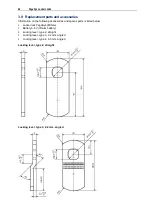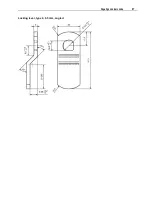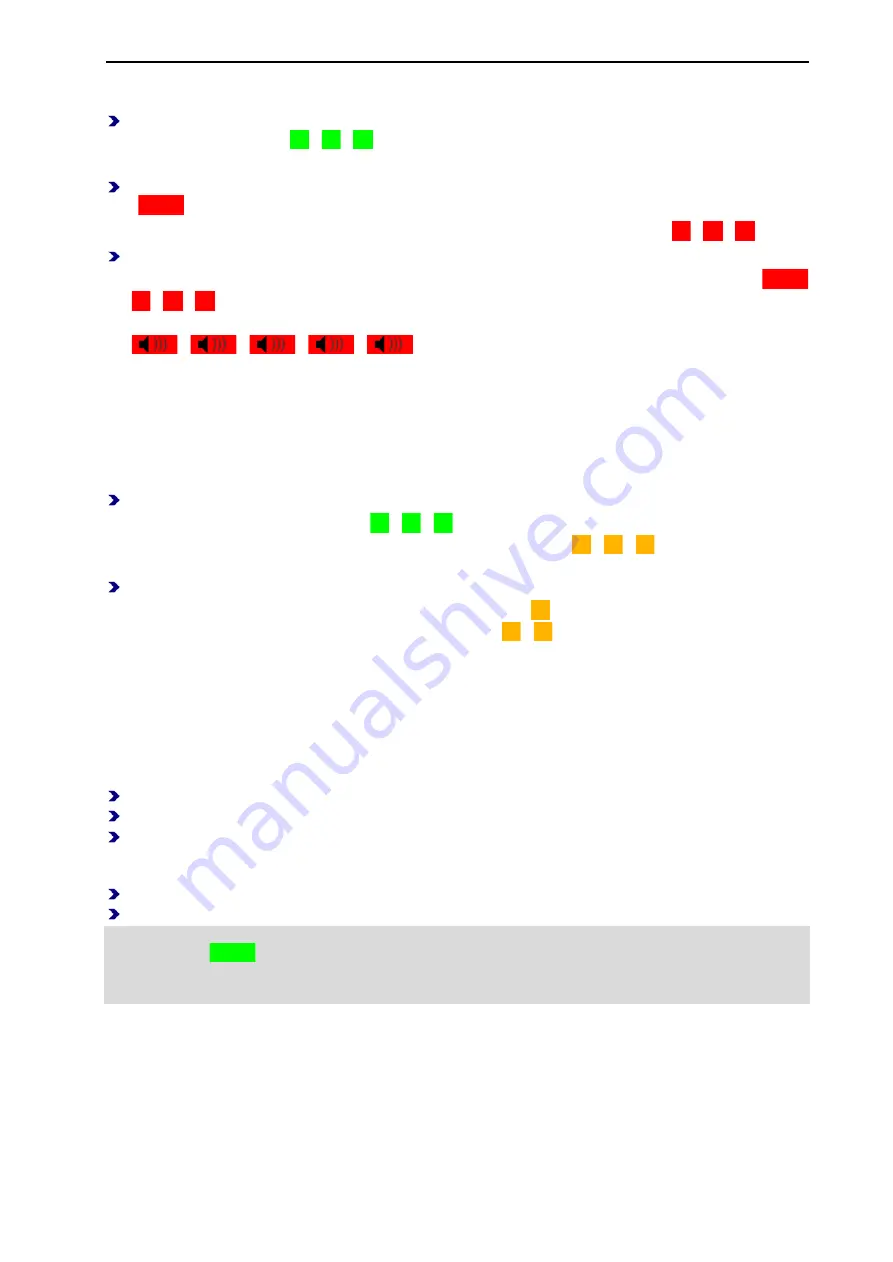
PegaSys Operating Modes
63
Deleting all credentials
Hold the master card in the read area of the PegaSys Offline component (pictogram) until the LED
starts to flash in green (
...).
The green status LED then flashes for 10 seconds and the enrollment mode starts.
Within this period, hold the master card in the read area again, until the red LED lights up for 3 seconds
(
).
The 'single' delete mode is now active. The LED now flashes red for 10 seconds (
...).
Hold the master card in the read area within this period.
When you hold the master card in the read area, the red LED first lights up in red, then flashes (
...
Hold the card in the read area until the red LED flashes five times to confirm the deletion process (
).
All user credentials enrolled up to now have been deleted.
Adjusting the 'door open' time
With this function, you set the time within which the door can be opened after a standard booking.
Preset 'door open' time: 3 seconds.
Maximum 'door open' time: 60 seconds.
Hold the master card in the read area continuously (do not remove the card again)
The green LED flashes three times
.
Subsequently the LED flashes orange, at intervals of one second (
...). Each flash of the
orange LED increases the 'door open' time by one second.
After the desired number of orange flashes, remove the master card.
Example: If you remove the card after the first orange flash (
), the new 'door open' time is one
second. If you remove the card after the second signal (
), the 'door open' time is two seconds.
Enrolling a new master card
If you have lost the master card, you can order a new card.
To administrate credentials at a PegaSys Offline component with the new master card, you have to enroll
the new master card by performing a reset.
Procedure for PegaSys door fittings
Press and hold the reset switch on the back of the PegaSys door fitting.
Hold the master card that is to be enrolled within the read area.
Release the reset switch again.
Procedure for electronic lock cylinders and locker locks
Trigger a reset.
Hold the master card that is to be enrolled within the read area.
As soon as the enrollment process for the new master card is finished, the status LED lights green for about
three seconds (
). This concludes the enrollment procedure.
A new enrollment procedure will automatically delete a master card that had been enrolled before. User
credential data that have been enrolled up to now, as well as the set 'door open' time, is retained.
See also
Resetting the door fitting ......................................................................................................... 29
Device reset ............................................................................................................................ 47
Resetting the locker lock ......................................................................................................... 55
Содержание PegaSys
Страница 2: ......
Страница 4: ......
Страница 7: ...Installation Instructions for PegaSys Electronic Door Fittings ...
Страница 8: ......
Страница 34: ......
Страница 35: ...Installation Instructions for PegaSys Electronic Lock Cylinders ...
Страница 36: ......
Страница 52: ......
Страница 53: ...Installation Instructions for PegaSys Electronic Locker Locks ...
Страница 54: ......
Страница 61: ...PegaSys Locker Locks 57 Locking lever type 4 6 5 mm angled ...
Страница 63: ...PegaSys Teach In or NetworkOnCard Operation Valid for all PegaSys offline components ...
Страница 64: ......
Страница 78: ......
Страница 83: ......