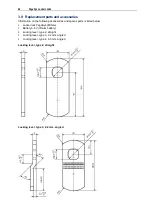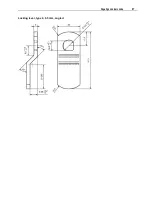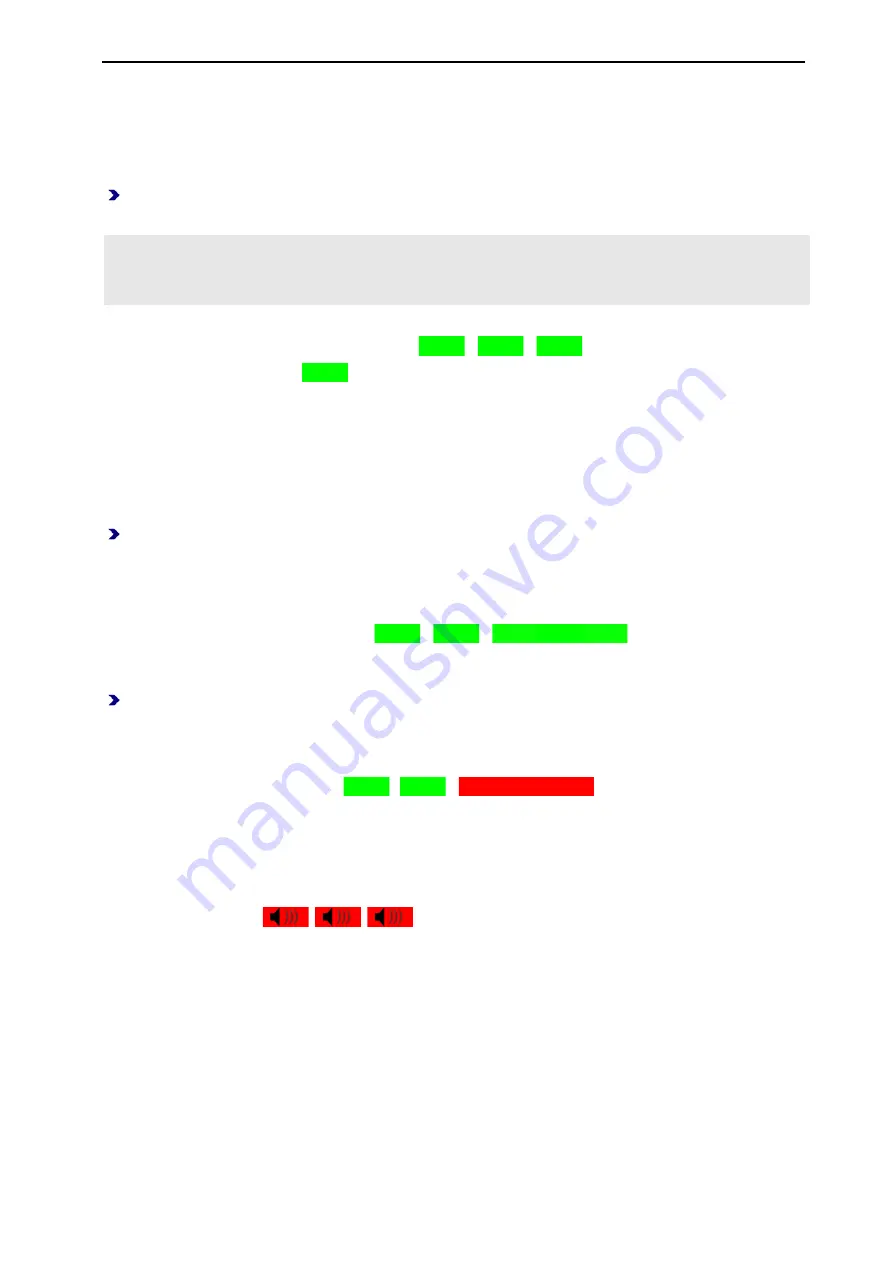
64
PegaSys Operating Modes
4.4.2 Opening doors
Opening the door with a credential
To open a door that is secured with a PegaSys Offline component, proceed as follows with the standard
credential:
Hold an enrolled credential in the read area of the PegaSys Offline component.
If you have the required authorizations, you can open the door within the preset 'door open' time.
If you are using a credential with the permanently open function, only hold the credential in front of the
read unit for as long as the LEDs are flashing. If you hold the credential in front of the read unit for longer
than three seconds, the permanently open function is activated.
Signaling:
PegaSys 2.0: GREEN --- GREEN --- GREEN
PegaSys from 2.1: GREEN
Door fitting: Activating/deactivating the permanently open mode
If you use a credential that is equipped with the permanently open function, you can switch the PegaSys
Offline component to the
permanently open
mode, in which the door can be opened without requiring
another booking. Furthermore you can deactivate the permanently open mode again.
Activating the permanently open mode
If you hold the credential that is equipped with the permanently open function in front of the read unit for
more than three seconds, the door is switched to the "permanently open" status. Thereafter, the door
can be opened without making another booking.
Signaling:
Credential with standard function and permanently open function:
GREEN --- GREEN --- Long GREEN
Deactivating the permanently open mode
Hold the credential at the read unit of the permanently open door for more than three seconds.
This deactivates the permanently open mode.
Signaling:
Credential with standard function and permanently open function:
GREEN --- GREEN --- long RED
Unauthorized credentials
If someone tries to open the door with an unauthorized credential, the red LED flashes three times.
Thereafter, the door is locked and cannot be opened.
Signaling:
RED --- RED --- RED
4.4.3 Visual and audible signals
PegaSys Offline components use visual and audible signals to provide important information (status of the
PegaSys Offline component, result of the credential/card check).
See also
Low battery warning levels ..................................................................................................... 28
Содержание PegaSys
Страница 2: ......
Страница 4: ......
Страница 7: ...Installation Instructions for PegaSys Electronic Door Fittings ...
Страница 8: ......
Страница 34: ......
Страница 35: ...Installation Instructions for PegaSys Electronic Lock Cylinders ...
Страница 36: ......
Страница 52: ......
Страница 53: ...Installation Instructions for PegaSys Electronic Locker Locks ...
Страница 54: ......
Страница 61: ...PegaSys Locker Locks 57 Locking lever type 4 6 5 mm angled ...
Страница 63: ...PegaSys Teach In or NetworkOnCard Operation Valid for all PegaSys offline components ...
Страница 64: ......
Страница 78: ......
Страница 83: ......