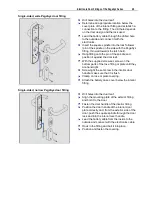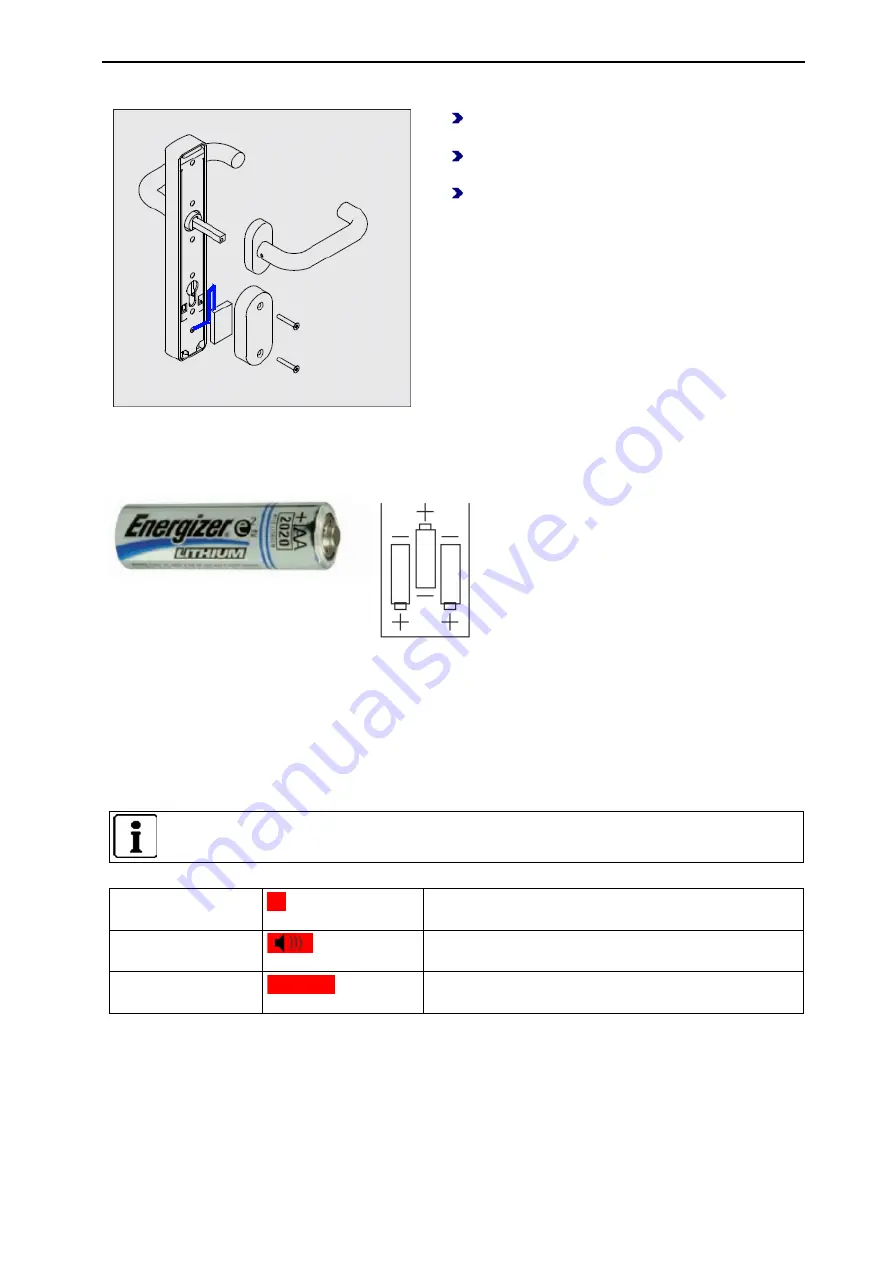
28
Electronic Door Fittings of the PegaSys Series
Changing the inside battery
Loosen the battery case cover on the inside and
open the battery case.
Remove old batteries and insert new batteries in
accordance with the regulations.
Close battery case and install cover again.
We recommend using the following battery types:
PegaSys B 2.0 + 2.1: Energizer Lithium L91 AA
PegaSys S 2.0 + 2.1: Energizer Lithium L92 AAA
See also
Low battery warning levels ..................................................................................................... 28
Low battery warning levels
When a booking is performed with a credential, the PegaSys Offline signals that the charging status of the
battery has dropped below a certain level (3-stage signaling.) Thus you are informed well in time that the
battery has to be exchanged soon.
We recommend a battery change after the second level warning.
If the battery is empty, LED signals and bookings are no longer possible.
First level:
+ (...)
§
Red LED (
approx. 1 second
)
and booking flag (only with service flag).
Second level:
+ (...)
§
Red LED (
approx. 2 seconds
) with signal tone
and booking flag.
Third level:
+ (...)
§
Red LED (
approx. 3 seconds
)
and booking flag
After the battery change or at the initial startup, the "positive" battery status is loaded (from data format 2.1)
and written to five different credentials.
If the battery is weak, the battery status is also written to credentials five times. If the PegaSys Offline
component is connected to an access control system, this system can respond to these messages.
Содержание PegaSys
Страница 2: ......
Страница 4: ......
Страница 7: ...Installation Instructions for PegaSys Electronic Door Fittings ...
Страница 8: ......
Страница 34: ......
Страница 35: ...Installation Instructions for PegaSys Electronic Lock Cylinders ...
Страница 36: ......
Страница 52: ......
Страница 53: ...Installation Instructions for PegaSys Electronic Locker Locks ...
Страница 54: ......
Страница 61: ...PegaSys Locker Locks 57 Locking lever type 4 6 5 mm angled ...
Страница 63: ...PegaSys Teach In or NetworkOnCard Operation Valid for all PegaSys offline components ...
Страница 64: ......
Страница 78: ......
Страница 83: ......