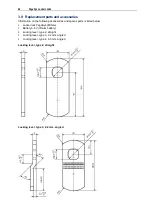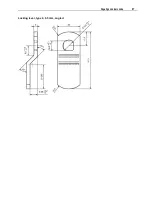PegaSys Locker Locks
53
Cards
For the programming, you need a facility or master card (depending on the mode of operation.)
Depending on the respective case ("RFID" mode of operation), additional cards are required.
See also
PegaSys Operating Modes ..................................................................................................... 61
3.4.2 Removing the battery holder
Press the battery exchange tool into the intended hole.
Remove the battery holder.
3.4.3 Inserting the battery
When inserting the battery, observe the correct polarity. An incorrectly inserted battery
can damage the device.
Insert the battery (lithium battery, type AA, 3.6 V):
Push the battery holder back into the battery case until it snaps into place.
After it has snapped in, a short acknowledgment signal sounds; furthermore the display flashes.
You now have to
immediately
start with the configuration!
Содержание PegaSys
Страница 2: ......
Страница 4: ......
Страница 7: ...Installation Instructions for PegaSys Electronic Door Fittings ...
Страница 8: ......
Страница 34: ......
Страница 35: ...Installation Instructions for PegaSys Electronic Lock Cylinders ...
Страница 36: ......
Страница 52: ......
Страница 53: ...Installation Instructions for PegaSys Electronic Locker Locks ...
Страница 54: ......
Страница 61: ...PegaSys Locker Locks 57 Locking lever type 4 6 5 mm angled ...
Страница 63: ...PegaSys Teach In or NetworkOnCard Operation Valid for all PegaSys offline components ...
Страница 64: ......
Страница 78: ......
Страница 83: ......